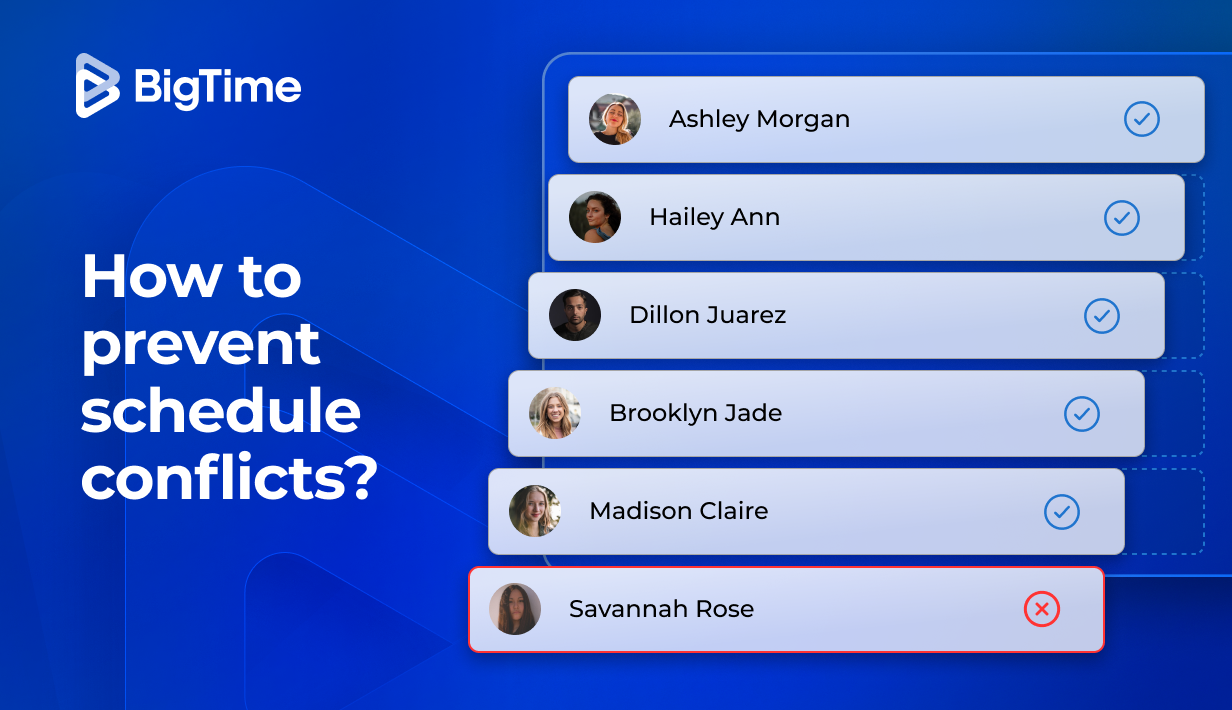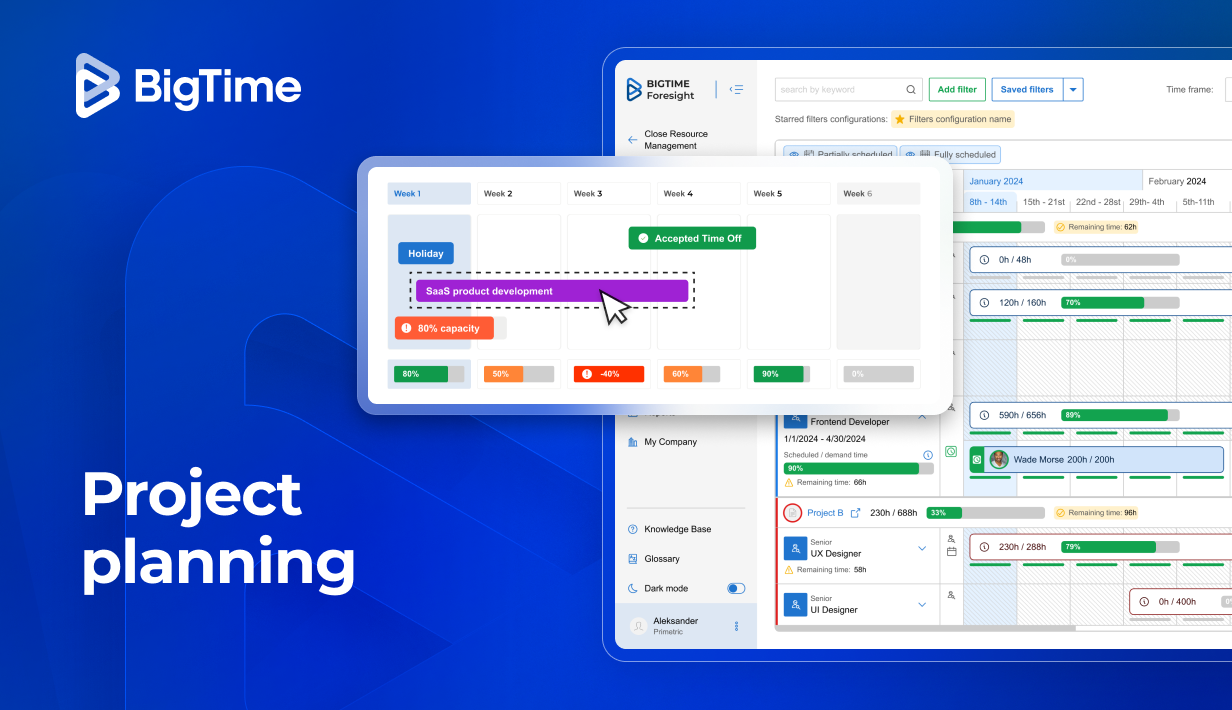![]()
Taking on your first government engagement may not seem easy. Offering your consulting expertise for government projects requires you to follow a strict set of guidelines for DCAA compliant time tracking, billing, and accounting. On top of that, due to the tight budget nature of government departments, it’s important to make sure you’re using your staff and resources in the most efficient way possible to turn the highest profit.
This level of firm management and process compliance can be tricky to navigate without the proper tools in place to guide you in the process. Software that automates the steps so you’re never off track is an added bonus! For companies small and large taking on government work, DCAA compliant timekeeping software is a must. Working alongside a compliant accounting software, such as Quickbooks, will put your firm at ease with the assurance you have a solid audit trail.
When evaluating different software, it’s important to look out for the following components.
DCAA compliance checklist
- Required note field for timesheets
- Prevention of time submission for early dates
- Automated review and approval processes
- Labor category and CLIN (contract line item number) budget tracking
- Notifications to alert project managers when a budget is at risk
- Cloud-based and mobile time entry options to use when working remotely
- Ability to set up different permission levels and rights for staff
- Efficient workflows for necessary timesheet edits
- Integration options for your accounting system
Selecting the right DCAA compliant time and billing software
Following the rules isn’t the only thing on your mind though, right? You have a business to run and you need internal operations to run seamlessly in order to be able to spend your time where it really matters – on the billable project at hand. That’s why you want to invest in a platform that not only follows the regulations but makes the process as easy as possible for your firm as well.
Use the following guide to better understand how DCAA compliance should look with the right software.
1. Required timesheets fields
Solutions with DCAA rules built-in will cut out timesheet submission errors almost completely. DCAA compliant time tracking software will require the notes field to be completed with every entry of time, and prevent users from submitting time for future dates. Only timesheets that have been completed properly can then move on for review. This feature helps everyone at your firm stay accountable for the first step of compliance.
2. Automated reviews and approvals
Proper reviews and approvals of timesheets are a major part of compliance. Ask the solution provider about how they can automate this process to become an easy step rather than a roadblock. Software that allows for automated notifications when a timesheet has been submitted cuts down on time spent emailing back and forth and file sharing.
3. Real-time budgeting
Since the main purpose behind DCAA regulations is to keep government spending within budget and with accuracy, budgets are the most important aspect of the project to keep track of. Look for software that lets you track budgets at the labor category or CLIN (contract line item number) level. That way you can set notifications for project managers or specific users when those budgets are reaching their risk threshold. This type of budget tracking is unique to time and billing software that is DCAA compliant.
4. Cloud-based and mobile options
Accessibility is key for DCAA compliant time tracking since time must be recorded each day. For remote or on-site works having a cloud-based solution that can be accessed on any browser and a mobile app for on-the-go tracking is essential. Cloud-based software is also the most secure way to ensure your timesheets and audit trails are kept safe and protected from being damaged.
5. Efficient workflow for timesheet edits
Part of the trickiness with DCAA timekeeping is that any edits or changes to a past timesheet need to be reviewed and approved by the manager again with the proper sign-off. Have set user rights for each staff member ensures that each person is following their correct responsibilities for keeping the timesheet DCAA approved.
6. Integrated solution with your accounting system
Having a time and billing software that is integrated into your accounting software is not required by DCAA compliance, but will save your firm a lot of time and prevent any data entry errors. This will also ensure that project names and required codes are consistent across every phase of your firm management.
The key to it all is automation and being able to trust your software is keeping your operations compliant, so if an audit should happen you’ll be prepared.
If you’re ready to start exploring software for DCAA compliance, we’d love to show you what BigTime has to offer. You can request a personalized demo or watch our guided product tour covering everything discussed in this post.