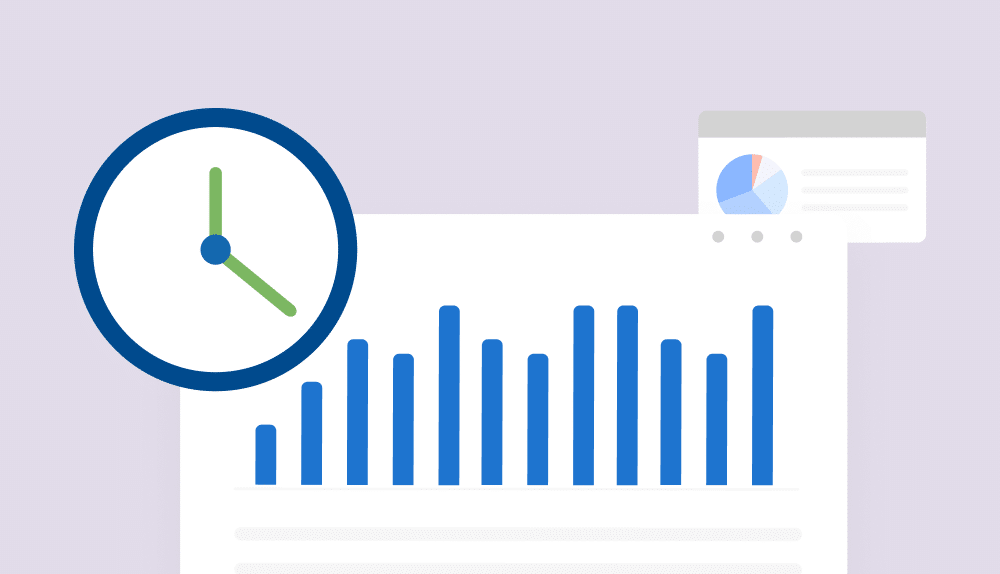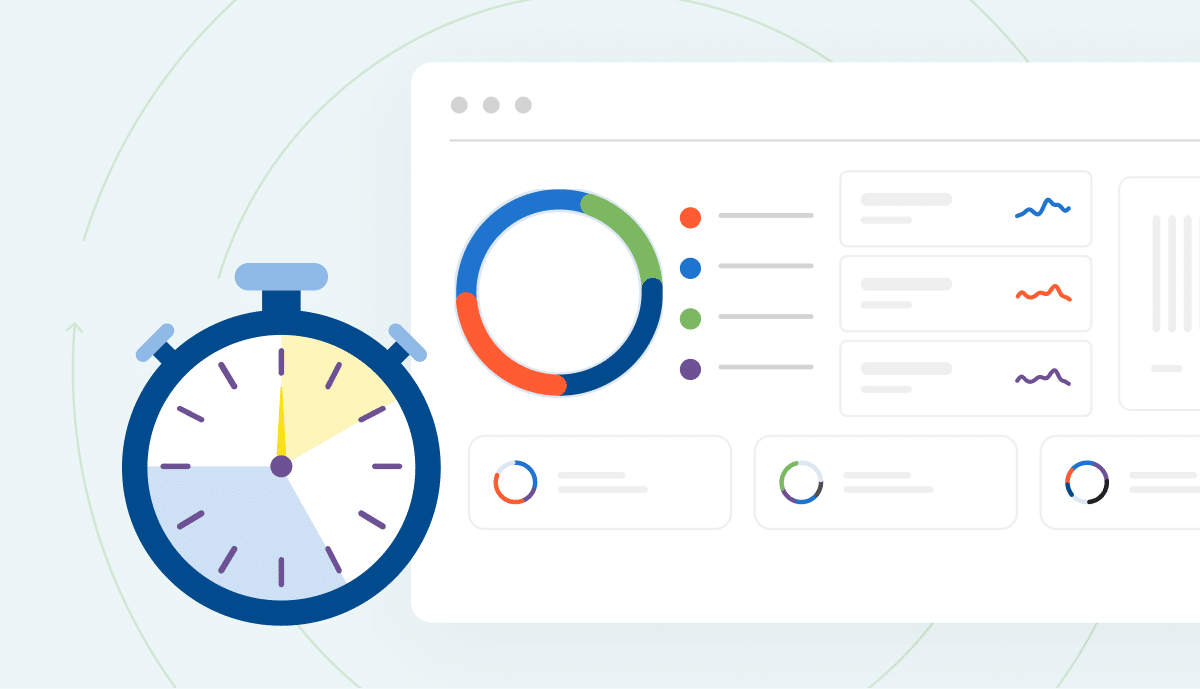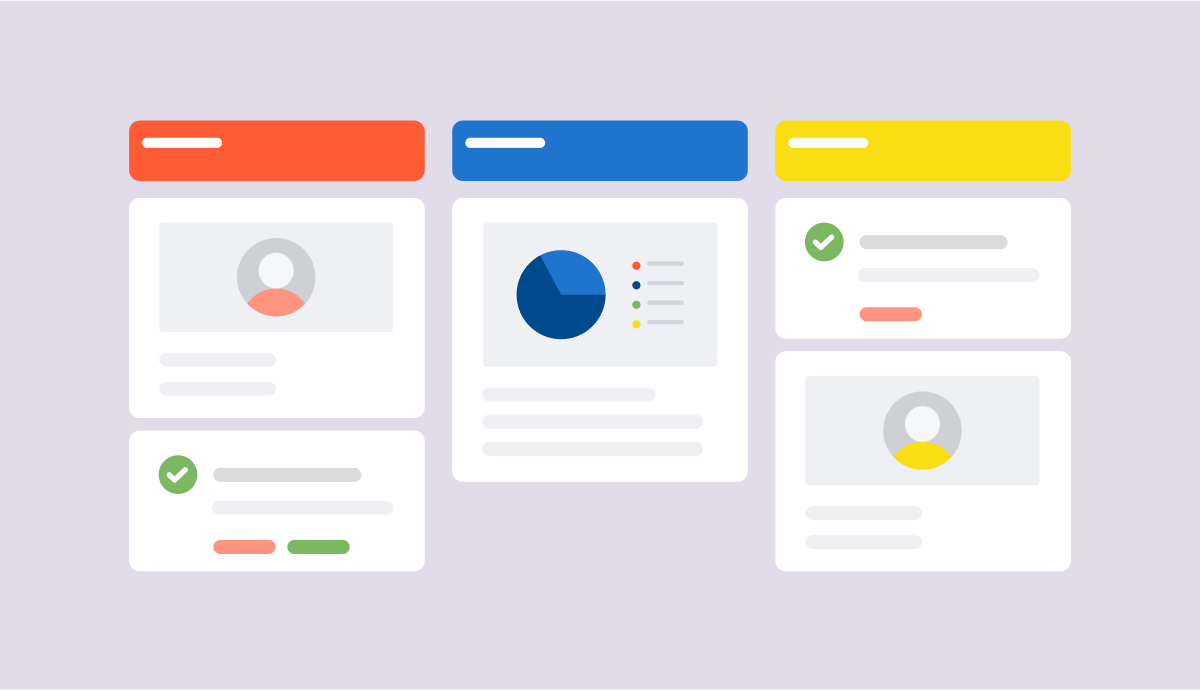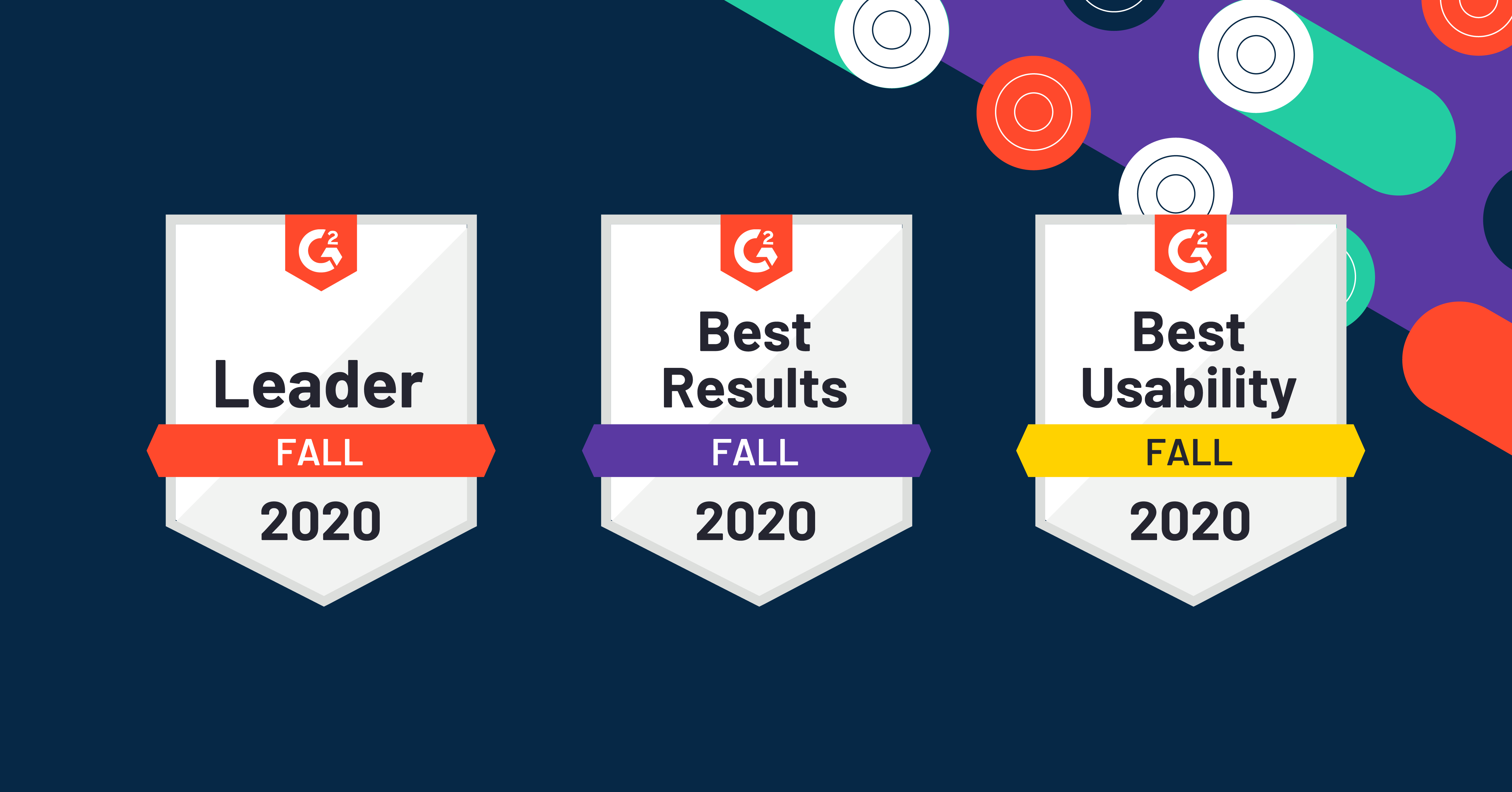Accurate time tracking is crucial for small businesses looking to enhance productivity, bill clients accurately, and optimize workflows. As a small business owner, choosing the right time tracking solution is key to better managing work hours, tracking employee time, and ensuring smooth operations. In this guide, we’ll explore the benefits of time tracking software for small businesses, the insights a time log can provide, and what features to look for when choosing the right software for your business.
7 Benefits of Time Tracking for Small Business
By focusing on consistently tracking your team’s time and hours, small businesses can improve efficiency, optimize their use of resources, and make better use of every work hour— all while ensuring that every minute worked is accurately recorded and effectively contributing to the business’s success.
1. Improved Productivity
Tracking time provides visibility into how employees are spending their work hours. By regularly analyzing this data, you can pinpoint inefficiencies, set clear priorities, and ensure the team is focused on high-impact activities. This not only boosts productivity but also encourages employees to stay accountable for their time.
2. Accurate Billing and Invoicing
Accurately recording time spent on client work ensures that all billable hours are properly accounted for, leading to precise billing and invoicing. Clear records minimize disputes over billed time and help clients understand exactly where their project hours are going, fostering transparency and trust.
3. Better Project Management
Knowing how much time each task takes helps you stay on top of project timelines and deadlines. Tracking work hours gives you a better understanding of how long certain activities take, enabling you to allocate resources effectively and keep projects running smoothly, without going over budget or behind schedule.
4. Enhanced Employee Accountability
When employees are aware that their time is being tracked, they are more likely to stay on task and use their work hours wisely. Time tracking helps maintain accountability by clearly showing how much time is spent on each activity and task, helping you identify high performers and those who may need additional support.
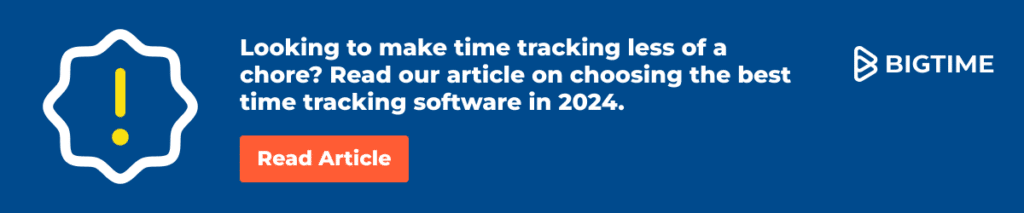
5. Informed Business Decisions
With accurate information on how time is utilized across various projects and tasks, small business owners can make informed decisions regarding budgeting, hiring needs, and improving workflows. Time tracking data reveals where the team’s efforts are most effective and highlights areas that could benefit from optimization.
6. Streamlined Payroll and Expense Management
Tracking work hours makes payroll easier by providing precise time logs that can be directly used for compensation. Additionally, time tracking alongside expenses allows you to better manage your team’s costs, ensuring that employees are compensated accurately and that project-related expenses are fully accounted for.
7. Consistent Tracking Across All Work Locations
Time tracking gives flexibility for employees to log their hours consistently, whether they are working in the office, remotely, or on-site. By making it easy to record time spent on various tasks throughout the day, you gain a clearer picture of how work hours are allocated, leading to a more accurate view of project progress and business operations.
What a Time Log Can Reveal About Your Operations
A detailed time log is a powerful tool for any small business. It offers a clear snapshot of how employees allocate their work hours, which tasks consume the most time, and how efficiently resources are used. By regularly reviewing time logs, you can uncover patterns in time spent, identify inefficiencies, and address potential bottlenecks in your workflow.
A comprehensive time log also allows you to see the correlation between time spent on specific activities and overall project outcomes, providing insights into where improvements can be made. Leveraging this data can significantly enhance task management and support better decision-making regarding project timelines, deadlines, and client billing.
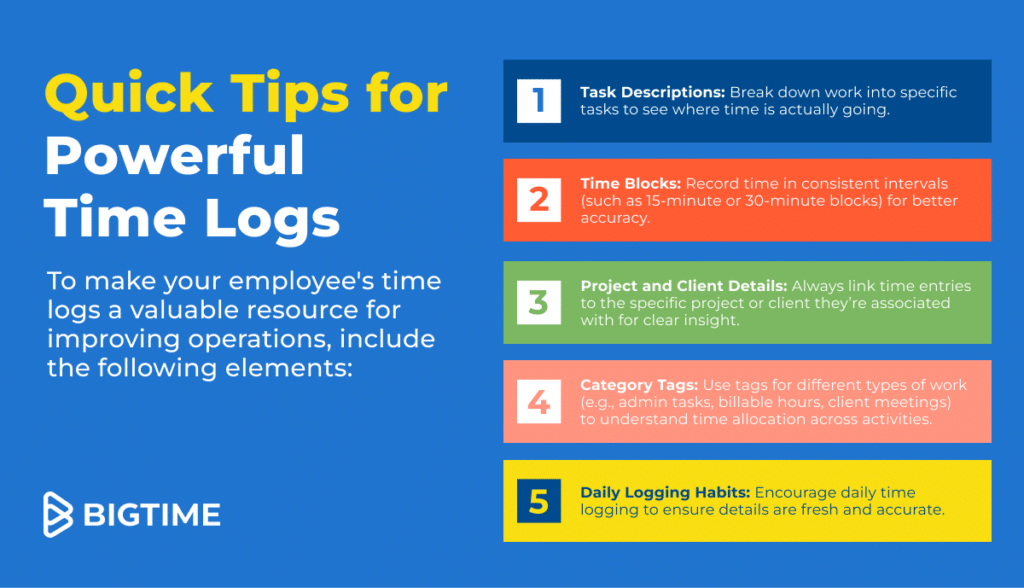
The Must-Have Features in Time Management Tools for Small Businesses
To make the most of your time tracking software, it’s important to choose one with the right features that cater to small business needs.
Here are some must-have features in time tracking software for small businesses to look for:
Ease of Use and Low Learning Curve: A user-friendly interface ensures quick adoption and reduces the learning curve for your team. Tools that are simple to navigate will encourage consistent use without the need for extensive training.
Automated Time Entry and Time Logs: Automated entry tools, like timers and notifications, help employees log their time accurately and consistently. They also save time on manual entry and reduce the risk of errors.
Mobile and Desktop Access: Choose software with both desktop app and mobile app capabilities, so employees can track time from anywhere. Whether they’re working remotely, in the office, or on the go, having access to time tracking on their mobile devices makes it easier to capture accurate work hours.
Seamless Integration with Tools You Already Use: Look for a solution that integrates with popular tools your business relies on, like payroll, accounting, and project management systems. Integration streamlines data flow and keeps your operations running smoothly.
Detailed Reporting and Analytics: Time tracking tools that provide comprehensive reporting on project status, employee time, and billable hours are essential for small businesses. These insights help you make data-driven decisions and optimize resources.
By focusing on these features, you can select a time tracking tool that not only improves your business’s time management but also supports productivity and growth.
BigTime’s Timekeeping Software for Small Business
One of the leading solutions for small businesses is BigTime’s timekeeping software. Tailored specifically to meet the needs of small companies, BigTime offers an intuitive platform that makes it easy to track employee time, manage projects, and handle expenses.
BigTime provides a robust set of features to streamline your business operations, including:
- Quick Time Entry: The platform enables users to quickly enter time using smart lookups and auto-fill features, making it easy to record daily work hours without hassle.
- Real-Time Reporting: BigTime offers real-time reports on project status, employee hours, and billable work, helping you gain a clear view of where your team’s time is going and how it impacts project outcomes.
- Mobile-Friendly Interface: With its employee time tracking app, employees can track time from any location, ensuring that accurate hours are logged even when they’re on the go.
- Integrated Expense Management: BigTime’s expense tracking tools allow users to log expenses alongside their time entries, providing a complete view of project costs and ensuring that all billable items are accounted for.
- Easy Integrations: BigTime integrates with popular tools, making it a flexible choice for small businesses that need to connect their time tracking with accounting, payroll, or project management software.
By using BigTime’s comprehensive time tracking solution, small business owners can streamline their operations, enhance billing accuracy, and gain valuable insights into how time is being used across their team. It’s a flexible and powerful tool designed to improve efficiency, transparency, and profitability for any small business.

Frequently Asked Questions About Time Tracking Software for Small Business
How do small businesses track time?
Small businesses often use time tracking software to log work hours, track tasks, and monitor project progress. These tools may include features like automated timers, manual time entry, mobile access, and integration with payroll and accounting systems to streamline operations and ensure accurate billing.
What is the best time tracking software for small businesses?
The best time tracking software for small businesses depends on specific needs like ease of use, integration with existing tools, mobile access, and detailed reporting. Popular options like BigTime are designed for small business owners, offering user-friendly interfaces and features that help improve productivity and accuracy.
How can I keep track of my own hours?
To keep track of your own hours, use a time tracking app or software that allows you to manually enter or automatically track your work time. You can also use a simple method like a time log or calendar to record start and end times for each task, making it easy to see how you’re spending your work hours.
Can time tracking software handle both billable and non-billable hours?
Absolutely. Most time tracking tools allow you to categorize hours as billable or non-billable, helping to track work hours accurately for client invoicing and internal tasks, ensuring transparent billing and better project management.
How much does time tracking software cost for small businesses?
The cost of time tracking software varies based on features, user limits, and the complexity of the tool. Many solutions offer tiered pricing plans that cater to small businesses, ranging from basic packages to more advanced plans with additional features.