Best Project Management Software For Small Teams
Simplify projects, improve collaboration, and scale smarter with project management software built for small teams.
Why Choose BigTime Project Management Software for Small Firms?
Managing projects with clunky, generic tools is a constant uphill battle for small businesses. Spreadsheets break. Oversized enterprise systems overwhelm. Many project management tools include limited integration capabilities. You need something better—something built just for you.
BigTime is the best project management software for small firms,, offering everything you need to track time, invoice clients, manage resources, and collaborate—all in one intuitive platform.

Boost productivity
Consolidate project workflows into a single platform.

Streamline collaboration
Use centralized tasks and communication tools to connect team members.
Improve accuracy
Get real-time expense and time reporting to reduce revenue leakage.
Get paid faster
Speed up billing with automated invoicing tied to project data.

Gain instant insights
Use real-time dashboards and customized reporting for quick decision-making.

Scale with confidence
Support unlimited users and custom pricing with advanced project management features.
Boost productivity by consolidating project workflows into a single platform
Managing multiple tools for different project needs wastes time and causes miscommunication. BigTime offers a centralized project management system where you can handle everything from task creation and time tracking to expense tracking and invoicing without switching platforms. This helps your small team focus more on delivering work and less on juggling tools.
Streamline team collaboration with centralized task and communication tools
No more endless email chains or missed messages. BigTime brings your whole team onto the same page with shared dashboards, real-time updates, Gantt charts, and more. Manage team collaboration effectively across different departments with intuitive collaboration tools that foster transparency and accountability.
Improve accuracy in time tracking and expense reporting
BigTime’s customizable digital timesheets make it easy for your team to track time and expenses with precision. Whether you’re in the office or on the go, the mobile app lets users log time from anywhere, ensuring no billable hour gets missed. Plus, powerful reporting features help you audit entries and stay compliant.
Speed up billing with automated invoicing tied to project data
Stop wasting time building invoices from scratch. BigTime connects your time tracking, project budgeting, and expense data to generate branded, accurate invoices in seconds. Get paid faster, reduce billing errors, and free your team from repetitive tasks.
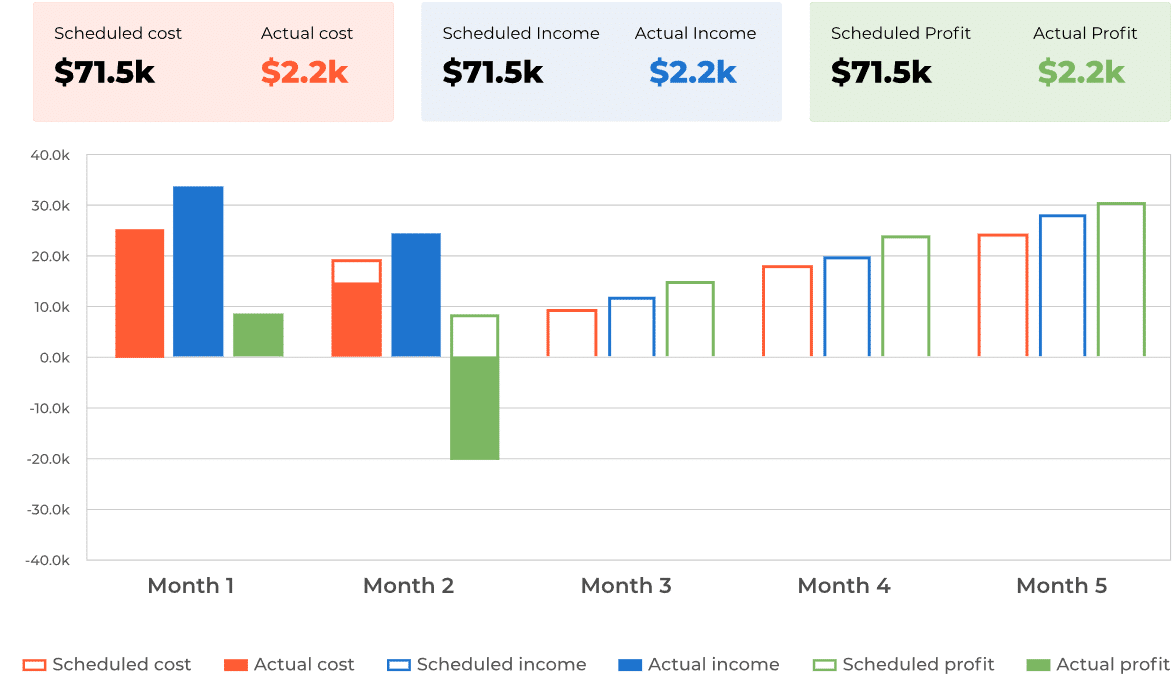
Gain insights through real-time dashboards and customizable reporting
BigTime helps small businesses make informed decisions with visual project progress dashboards, tailored task views, and insightful reports. Whether you're managing multiple projects, tracking individual tasks, or analyzing team performance, BigTime gives you full control over your data.
Scale with confidence using a platform that grows with your business
Whether you're a freelancer, a consulting firm, or a growing professional services company, BigTime adapts to your evolving needs. With support for unlimited users, custom pricing, and advanced project management tools, it’s a solution that grows with you without the complexity or steep learning curve of enterprise tools.
Better project management starts here.
free trial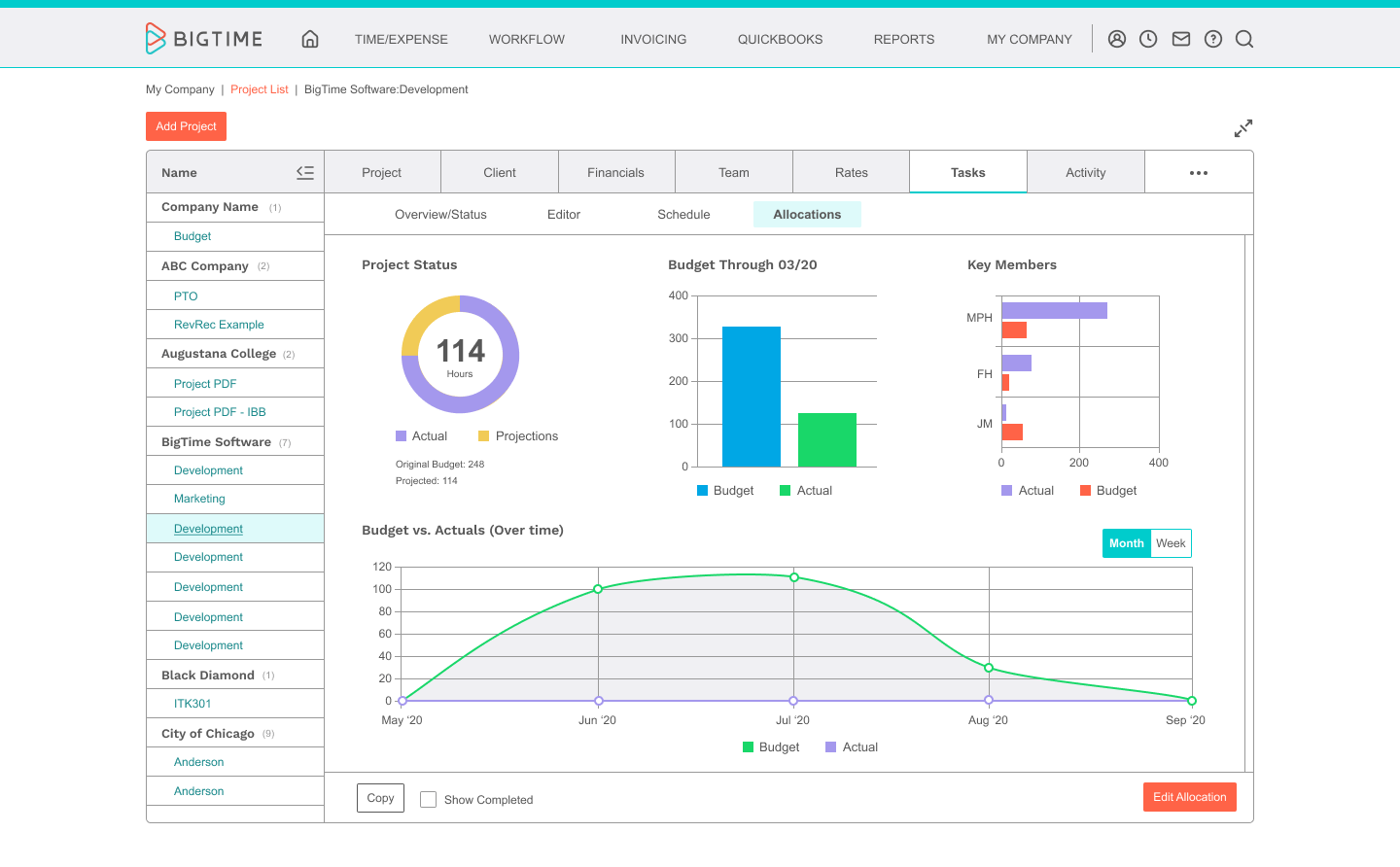
Key Features of BigTime's Project Management Software
From time tracking to invoicing, these core features are designed to simplify your workflow and enhance every stage of your project management process.

Customizable Timesheets

Task & Resource Management
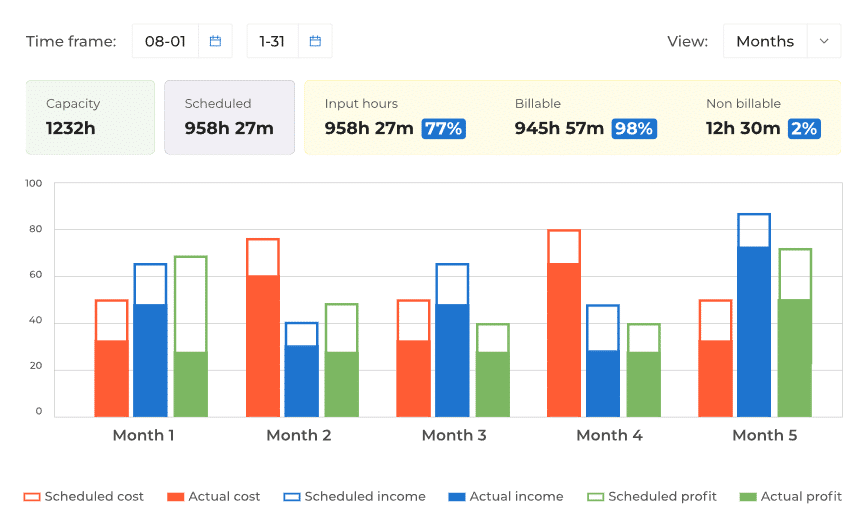
Integrated Invoicing
Project Budgeting
Real-time Dashboards
Cloud-Based + Mobile App Access
How BigTime’s Project Management Software Works for Small Teams
Ready to see how BigTime transforms project management for small teams? Here's how simple it is to get started and streamline your entire project workflow—from setup to invoicing.
Step 1: Sign up and set preferences
Step 2: Create projects and assign tasks
Step 3: Track time and expenses
Step 4: Collaborate and communicate
Step 5: Invoice and analyze
Why Professional Services Firms Choose BigTime
Success Story: Real Results for Real Firms
As a boutique interior design firm, Leslie Isaman Design needed to manage complex projects without getting bogged down by manual processes. With BigTime, the team gained control over time tracking, simplified invoicing, and reduced administrative overhead. Now, the firm spends more time on creative work and less time chasing down billable hours. Read the full story.
What Our Customers Say
Leslie Isaman
FAQ
Is BigTime right for very small teams, like 3–5 people?
Yes. BigTime is designed specifically as the best project management software for small firms, starting with just 3 users and scaling up easily as your business grows. Whether you're a solo consultant or managing a tight-knit professional services team, BigTime provides the task management, collaboration features, and workflow automation you need—without the complexity of tools built for large organizations.
Can I manage multiple projects at once in BigTime?
Absolutely. BigTime project management tools for small teams make it simple to manage multiple projects across departments or clients with full visibility into task lists, project progress, timelines, and budgets. With project templates, custom workflow automation, and dashboard views, you can track each project in detail while keeping an eye on the bigger picture.
Does BigTime offer a free trial?
Yes. BigTime offers a free trial version to help you explore its full suite of project management capabilities before committing. Try out time tracking, task views, invoicing software, and integrations with your favorite apps to see why it's the best project management software for small businesses and freelancers.
How does BigTime compare to other task management solutions?
BigTime goes beyond basic task management by combining powerful resource scheduling, collaboration, and resource planning tools in one platform. As a robust task management software, it helps teams prioritize workloads, set deadlines, and stay aligned across every project. It’s this all-in-one flexibility that makes BigTime stand out as one of the best project management software options available today.
Is BigTime easy to set up and use?
Definitely. With a user-friendly interface, built-in project templates, and a guided onboarding process, BigTime helps your team hit the ground running. There's a minimal learning curve, so even new users can start managing tasks, tracking time, and collaborating effectively within hours.
Can BigTime integrate with the software I already use?
Yes. BigTime features robust third-party integrations with platforms like QuickBooks, Salesforce, Google Calendar, Google Drive, and Microsoft 365. These integrations ensure your project management tools work seamlessly with your existing tool’s features so your team can stay connected and efficient.
How does BigTime handle time tracking?
BigTime’s customizable timesheets make tracking time easy and accurate, whether you're logging hours on a desktop or using the mobile app on the go. You can track time spent on individual tasks, projects, or across your entire project portfolio—perfect for consultants, agencies, and small businesses alike.
Can BigTime help with invoicing and billing?
Yes. BigTime simplifies billing with automated invoicing software that pulls data directly from your time tracking and expense tracking tools. You can generate professional invoices, apply custom pricing, set up automatic reminders, and bill clients based on real project data—all while reducing administrative overhead.
What industries does BigTime serve best?
BigTime is purpose-built for professional services firms—especially those in consulting, architecture, engineering, marketing, design, and accounting. These industries rely on BigTime for its powerful combination of task management, resource allocation, expense tracking, and project budgeting features, all tailored for small businesses.
Is there a mobile app available?
Yes. BigTime’s cloud-based platform includes a fully functional mobile app, perfect for tracking time, logging expenses, and managing individual tasks while on the go. This allows your whole team to stay connected and productive, whether in the office or in the field.
What kind of support does BigTime offer?
BigTime provides top-tier support through live chat, email, webinars, and a comprehensive help center filled with resources. You’ll also have access to a dedicated customer success team and a growing user community that helps new teams quickly learn the ropes and maximize their use of BigTime’s advanced project management tools.
How does BigTime help automate repetitive tasks and improve task management?
BigTime’s workload management software is designed to automate tasks like recurring assignments, time entry reminders, and status updates—saving your team valuable hours each week. Unlike other tools, BigTime offers intuitive to-do lists, smart scheduling, and workflow rules that adapt to your processes. One standout feature is its ability to streamline approvals and notifications, keeping projects moving without manual follow-ups.
Can I customize BigTime to fit our team's specific time tracking and project needs?
Yes. BigTime offers flexible time tracking and project setup options tailored to your workflows. You can use multiple custom fields to capture the exact data your team needs—from billing codes to project types—ensuring nothing gets overlooked. With ready-made templates and customizable views, teams can launch projects quickly and track progress with precision from day one.