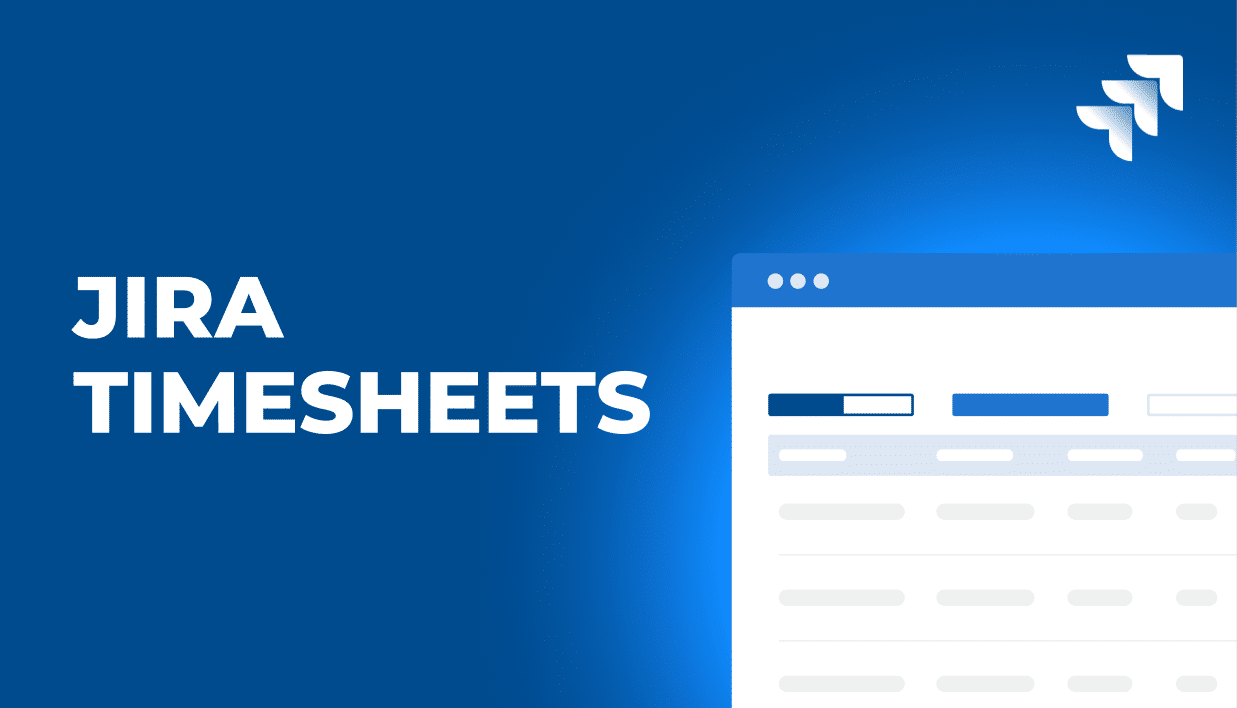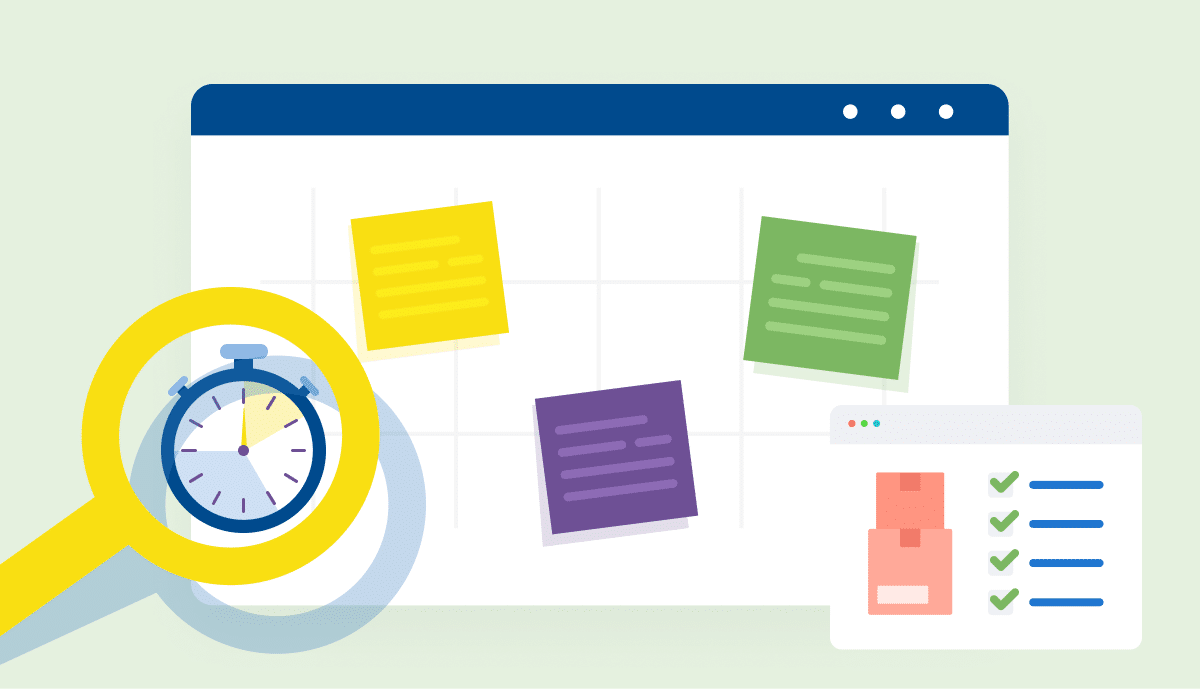While it might seem burdensome, budgeting and expense tracking are the baselines for creating a profitable business. See the best business expense tracking app for 2025 that can help you complete the process in minutes—without a single error.
What Is a Budgeting and Expense Tracking Software?
Business expense tracking software is a digital tool designed to help organizations monitor, record, manage, and analyze their financial expenditures. It automates the process of monitoring spending, categorizing expenses, and generating financial reports. As a result, the best budgeting and expense tracking software makes it easier for businesses to ensure accurate bookkeeping, streamline reimbursements, and maintain compliance with internal policies and tax regulations
A project budget overview in BigTime
What Should the Best Expense Tracking App Have?
The best software for tracking business expenses should have a variety of features that allow managers and executives to oversee every cost incurred by their business. Therefore, such tools should have:
- Cost monitoring. The best software for tracking expenses monitors the cost of every working hour based on employee hourly rates to provide a live overview of work expenses.
- Overheads. Additional costs are part of doing business. In the best software for tracking business expenses, you can add overhead costs to the project or calculate overheads for the whole company to gain a better understanding of the general expenses your organization needs to cover.
- Automated financial reports and analytics. Having the data in a single source of truth is one thing—using it to make better decisions is something completely different. The best expense tracking software should help you do that by creating automated financial reports and in-depth analyses of costs associated with people, projects, and your business as a whole.
- Multi-level approvals. A new cost appeared? The right people need to ensure that it truly belongs in your project. Multi-level approvals with various customizable access levels facilitate this.
- Advanced invoicing. The best business expense tracking software should not only collect information about the costs but also turn it into invoices. Ideally, such tools should be capable of creating branded invoice templates and sending them to the customer in a matter of minutes.
- Integrated payments. Is your invoice ready? Great—it’s time to turn it into payment. The best software for tracking expenses should facilitate that process with integrated payment methods and a complete overview of cash flow—from start to finish.
The Best Expense Tracking Software for 2025: A Complete Ranking
Want to know which budgeting and expense tracking software is the best for your organization? Here are the top choices of such tools for 2025.
BigTime
BigTime is project management software that bridges the gap between projects and finances—and it does it in seconds. It captures expense data in real time, giving managers a live and comprehensive view of spending across individual projects and the organization as a whole.
However, expense tracking is just the beginning. With BigTime, managers can dive into live reports, monitor employee cost rates, generate invoices, and track customer payments—all within a single platform. Still for those who need some more specialized features for HR or accounting, BigTime integrates effortlessly with other essential business tools, enabling users to build a cohesive, fully connected digital workspace tailored to their company’s needs.
BigTime – Budgeting and Expense Tracking Features
BigTime offers a robust suite of business expense tracking features tailored to support project-based organizations. It includes:
- Employee rates and costs. The platform allows users to define hourly rates for individual employees and use them as a base for calculating project budgets, as well as the actual project costs.
- Real-time expense tracking. BigTime enables users to log and track expenses in real time, monitoring billable and non-billable hours and improving cost transparency in the process.
- Integrated project and financial insights. One of BigTime’s core strengths is its ability to tie expenses directly to projects with no manual data entry, giving managers visibility into budgets vs actuals, a detailed breakdown of expense categories, and revenue forecasting tools.
- Approval workflows. BigTime supports customizable approval workflows, allowing businesses to route expense submissions to the right approvers based on roles or thresholds and make approving expenses easier in just seconds.
- Advanced financial reporting. With BigTime, you can create expense reports, charts and overviews in seconds, monitoring the condition of the whole business in just a few clicks.
- Invoice integration and client billing. Expenses logged in BigTime can be used to create customer invoices with customizable format and converted into billable items grouped by project or client. The platform also supports secure payments.
- Third-party integrations. BigTime integrates with dozens of additional tools for accounting, HR, and more, allowing users to create a bespoke digital invoice at will.
Which Companies Should Use BigTime?
Unlike many similar tools, BigTime is built to support businesses of all sizes—from small firms to large enterprises. Its scalable expense tracking capabilities grow with your organization, allowing you to maintain a consistent, reliable system without the need for frequent overhauls or migrations. Additionally, BigTime’s integrations help companies expand the system with additional tools they might need, making the platform one of the best business expense tracking apps on the market.
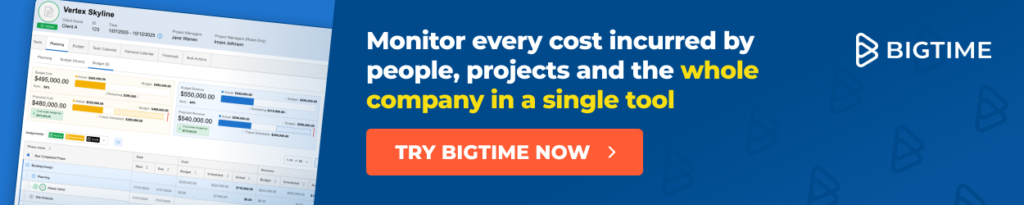
Expensify
Expensify is an expense tracking tool known for its quick receipt scanning and automated reporting. It’s built for individual users and small teams that prioritize convenience over complexity. However, when it comes to larger business needs—like project-based budgeting, advanced reporting, or flexible billing—it can fall short.
Expensify – Budgeting and Expense Tracking Features
While Expensify excels at automating basic expense tasks, its feature set is narrower compared to platforms designed for end-to-end financial visibility. Key capabilities include:
- SmartScan receipts: Automatically extracts receipt details and matches them to expenses.
- Basic approval workflows: Routes expenses to managers but lacks deeper customization.
- Credit card syncing: Connects with personal and corporate cards for transaction import.
- Simple report generation: Suitable for reimbursements, but limited in project-level insights.
Still, Expensify falls short when it comes to project cost management. While the expenses in this tool can be categorized by project, they cannot be monitored in real-time and they are not connected to any project budget. As a result, using this tool in professional services companies might prove difficult.
Which Companies Should Use Expensify?
Expensify works best for freelancers, small businesses, and teams with straightforward expense management needs. For organizations that require deep financial integration, project-level cost tracking, or extensive configuration, Expensify may feel restrictive. Larger companies or project-based firms will likely outgrow it quickly and seek more scalable solutions.
Zoho Expense
Zoho Expense is a cost-effective solution designed for small to mid-sized businesses that need a basic, no-fuss expense tracking system. It handles the core functions well—like receipt capture, report creation, and policy enforcement—but shows limitations when businesses need more advanced project cost control or deep financial integrations outside of the Zoho ecosystem.
Zoho Expense – Budgeting and Expense Tracking Features
Zoho Expense offers a handful of tools that support light project cost oversight, but it lacks the deeper forecasting and margin-tracking functions found in more specialized platforms. Notable features include:
- Project-based expense allocation: Assign expenses to projects or cost centers for tracking purposes.
- Custom approval flows: Route expenses by project or department for basic oversight and accountability.
- Spending limits and policy controls: Set project-specific budgets to control costs at a surface level.
- Integration with Zoho Books & Zoho Projects: Syncs project expenses with broader financial or task management tools—though this often requires using Zoho’s full suite for seamless functionality.
Which Companies Should Use Zoho Expense?
Zoho Expense is best suited for growing companies that need an affordable and intuitive tool for general expense tracking, with occasional project tagging. Teams already using Zoho’s ecosystem will benefit the most. However, organizations that require real-time budget visibility, detailed labor cost tracking, or forecasting tools will likely find Zoho Expense too limited for full-scale project cost management.
Certify
Certify is an expense management solution built for mid-sized and enterprise businesses. It offers strong automation and compliance features, especially for organizations dealing with high volumes of travel and expense reports. While it includes tools for project-level tracking, its cost management capabilities are more operational than strategic—lacking the flexibility and depth needed by teams who rely heavily on project profitability insights.
Certify – Budgeting and Expense Tracking Features
Certify focuses on process efficiency and policy enforcement, offering some tools that support project-related expense oversight. However, its structure often feels too rigid for organizations that need adaptable, project-centric financial workflows. Key features include:
- Project tagging and resource allocation: Expenses can be assigned to projects, departments, or cost centers to monitor distributed spend.
- Custom approval chains: Multi-tier workflows help route project-related expenses to the correct approvers, but are not always intuitive to set up.
- Compliance and audit tools: Flags out-of-policy spend automatically and ensures documentation is attached—critical for organizations with strict governance.
- Reporting and export options: Generate high-level reports by project, but with limited drill-down capability for forecasting or margin analysis.
Which Companies Should Use Certify?
Certify is a strong fit for companies that prioritize control, consistency, and compliance in their expense processes—especially those with a large traveling workforce or regulated industries. However, it offers no project management or ERP system for financial planning, making its capabilities limited. Teams needing flexible cost tracking, dynamic project budgets, or real-time financial forecasting may find Certify too structured and siloed for their project management needs.
SAP Concur
SAP Concur is a robust, enterprise-grade travel and expense management platform. It’s built to serve large organizations with complex needs—offering extensive customization, policy control, and integration with major ERP systems. However, when it comes to hands-on, flexible project cost management, Concur’s functionality feels more like a financial backend than a dynamic project-facing tool.
SAP Concur – Budgeting and Expense Tracking Features
SAP Concur offers enterprise-level tools for expense governance, with some support for tracking project-related costs. Its strength lies in automation and scalability, but its project cost tracking lacks the granularity or real-time interactivity found in platforms designed specifically for project-based firms. Key features include:
- Project tagging and cost allocation: Assign expenses to projects or clients, useful for tracking billable vs. non-billable spend at a high level.
- ERP integrations (e.g., SAP, Oracle): Push expense data into enterprise accounting systems for broader financial analysis.
- Pre-spend controls and travel budgets: Set limits before expenses occur, with built-in approval gates—ideal for managing high volumes of travel-related costs.
- Comprehensive audit and compliance tools: Designed for regulatory-heavy industries, with global tax handling and audit logs across all projects.
Which Companies Should Use SAP Concur?
SAP Concur is best suited for multinational corporations and large enterprises that require strict control, global scalability, and integration with full ERP ecosystems. However, for project-driven professional services teams looking for real-time cost tracking, budget forecasting, or direct collaboration between project and finance teams, SAP Concur may feel overly complex, rigid, and detached from day-to-day project workflows.
Why Use It? The Benefits of The Best Business Expense Tracking Software
Why should you really focus on choosing the best business expense tracking software? Because only the best business expense trackers can provide you with a variety of benefits to help you grow your business. Those advantages include:
Improved Financial Visibility
Wondering where that money went? With the best budgeting and expense tracking software, you can get an answer to that question in seconds. Such tools help managers monitor every penny, whether it is spent on billable work, overheads, projects, or salaries. In short, all the financial data is available to you in seconds in a single tool.
Streamlined Reporting
For many managers working in professional services companies, creating financial reports, regardless of their type, is a burdensome and time-consuming manual process. With the best business expense tracker, this changes. These tools can create advanced reports and comparisons of plans versus actuals in seconds, saving managers hours of time.
Additionally, the most advanced platforms—such as BigTime—can also provide AI insights on key processes, making managers’ jobs even simpler.
Better Cash Flow and Budget Management
Say goodbye to projects becoming unprofitable right after the last task is completed. With the best expense tracking software at hand, you can monitor the use of the project budget in real time and react to any unforeseen circumstances. The same goes for company-wide expenses—you can see them all in a single system.
Time Savings Through Automation
Manual processes? Gone. Lengthy reports? Created in seconds. Hours-long creation of project budget? Finished before you know it. The best business expense tracker apps simplify and automate those processes, turning the cost management into a short task.
Test The Best Expense Tracker App for Businesses Right Now
Don’t know where to start choosing your expense tracking software? Start with seeing what BigTime can do for you.
Book a demo with BigTime or start a trial to see the capabilities of our tool first-hand.