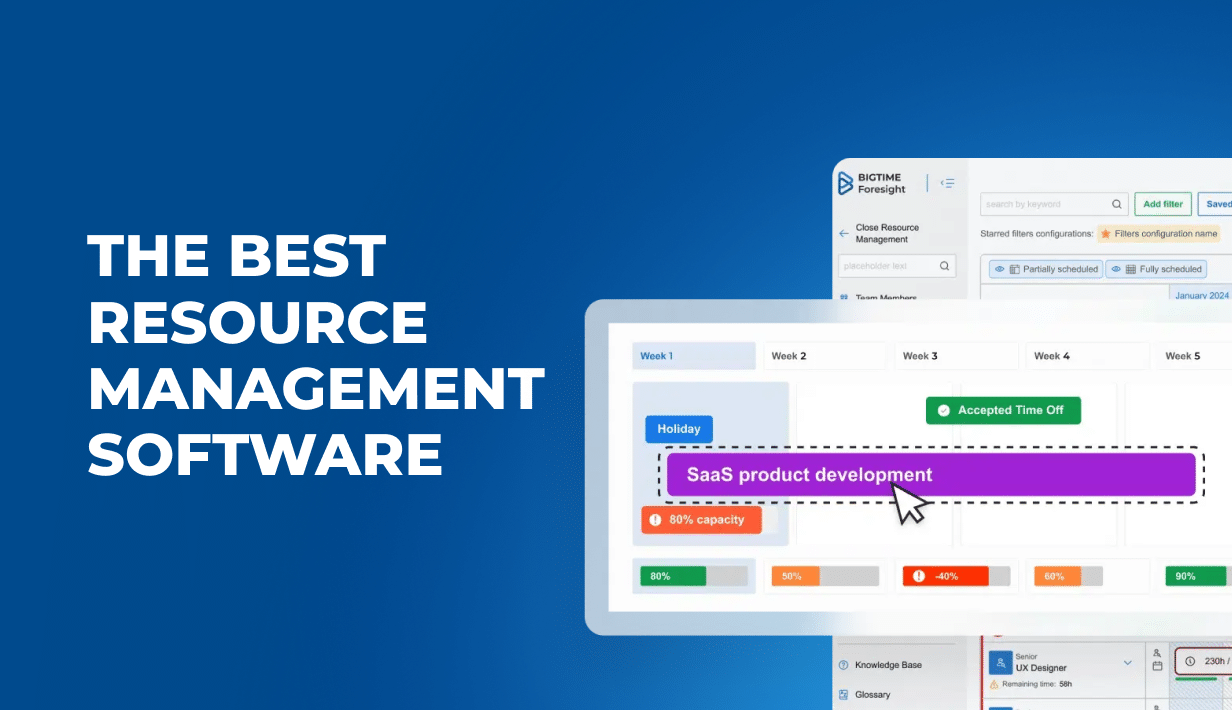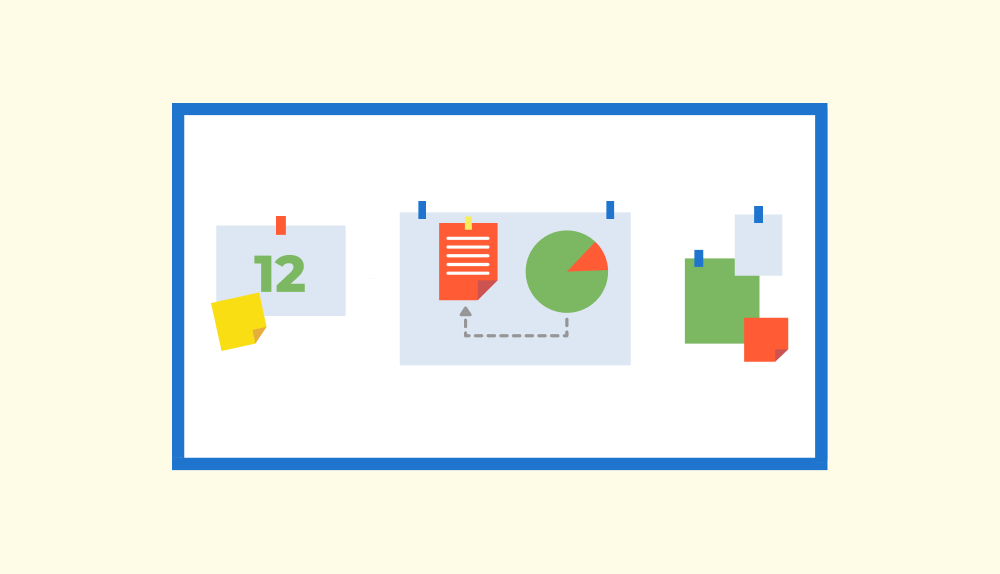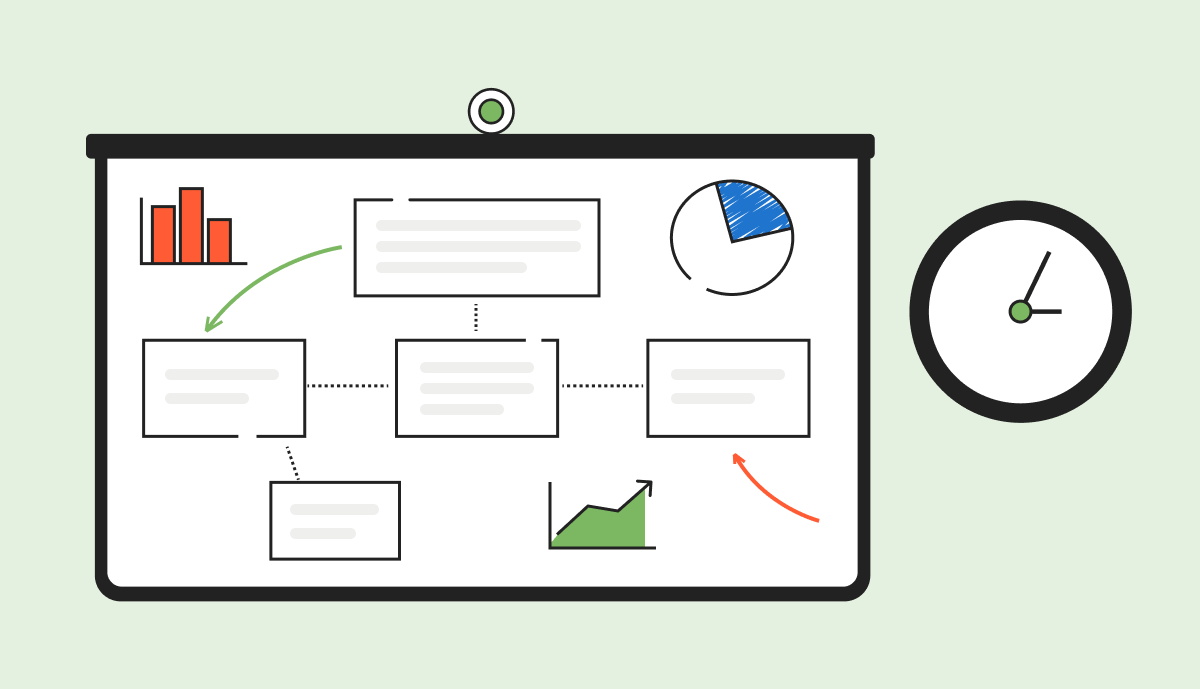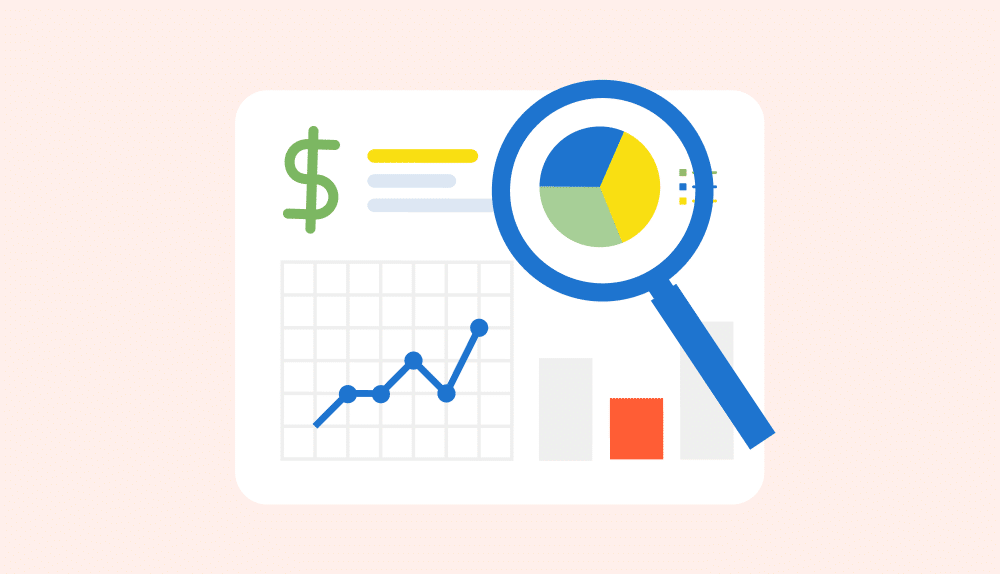Effective resource management is essential for successful projects and sustained profitability. However, many project managers find the process complex and time-consuming. The right resource management software can streamline resource planning and project execution, transforming a traditionally cumbersome task into a seamless, efficient process. Below are our top recommendations for the best resource management software.
What Features Should The Best Resource Management Tools Have?
Assigning tasks to human resources is not enough – project and resource management in professional services companies requires more than just that.
To ensure that project managers can create project timelines and allocate resources with close to zero errors and react to any unforeseen obstacles, the best resource management tools should have a much broader scope of features for project portfolio management. That includes:
Resource Planning in Project Management Tools: Must-Have Features
On a very elemental level, resource allocation focuses on assigning employees to projects and tasks. Still, the best resource management tools approach this subject in a much more advanced way, offering:
- Comprehensive Team Profiles for All Team Members – A detailed list of team members, including their specializations, skills, certifications, and other key attributes essential for task management and resource allocation.
- Resource Availability Overview – A real-time view of resource availability, factoring in time off, absences, public holidays, new hires, and employee turnover to ensure accurate project planning.
- Resource Forecasting – A predictive feature that analyzes available resources and and current project planning details to facilitate future project planning.
- Advanced Resource Scheduling – Gantt charts for quick resource allocation and adjustments. More advanced resource scheduling software also include automated notifications to flag overbooking issues, simplifying resource management.
- Resource Capacity Planning & Utilization Data – Insights based on resource utilization trends and the latest project planning documents. Features for managing team capacity provide additional flexibility.
- Time Tracking & Progress Monitoring – Tools to enhance project delivery and resource leveling. When combined with historical data, these features support continuous improvement in project planning and execution.
- Good Reporting Functionality – Key features for reporting streamline managing resources in long-term perspective by providing information on key performance indicators and project execution, even for multiple projects.
- Collaborative Work Management – Team collaboration tools that allow employees to track their tasks and progress while enabling project managers to oversee workloads and seamlessly share data with other supervisors.
The Best Resource Management Software 2025: The Key To Simpler Resource Planning
Unfortunately, not all professional services teams can enjoy all of those features in their workload management. Fortunately, there any resource planner on our list can change that.
Here are the best resource management tools for 2025!
BigTime
BigTime is a powerful, all-in-one resource management and project tracking platform designed specifically for professional services firms. Whether you run a consulting agency, an engineering firm, an accounting practice, or an IT services company, BigTime provides the tools needed to maximize productivity, optimize resource allocation, and drive profitability.
Editing an allocation for team members in BigTime
Resource Planning in BigTime – Main Features
BigTime provides a robust suite of resource planning tools designed to meet the needs of even the most demanding professionals. By combining a comprehensive view of employee skills with time tracking, project management, and financial monitoring, this powerful platform enables project managers and executives to analyze data from multiple perspectives. With advanced forecasting capabilities, users can accurately predict resource allocations and plan future projects with confidence, ensuring precision and efficiency at every step.
To help professional services companies achieve that, BigTime offers:
- Smart Resource Allocation – Allows the managers to find and assign the right employees to projects based on skills, availability, and available capacity.
- Gantt Chart Resource Management – In BigTime’s Gantt charts, managers can simply drag and drop allocations to edit them and adjust schedules. They will also receive a notification whenever an error is made.
- Advanced Time Tracking – Streamlines time entry and combines it with employee rates included in the system for accurate billing and resource utilization. The system also turns the time tracking data into project progress to ensure its success.
- Financial & Budget Monitoring – Tracks project costs, budgets, and profitability in one place based on information on costs of work, overheads, and more.
- Seamless Integrations – Connects with QuickBooks, Salesforce, and other essential business tools to expand the tool’s capabilities and provide new specialized perspectives to improve key processes.
- Custom Reports & Dashboards – Delivers insights into team performance and resource utilization and streamlines the process with advanced AI features.
Why BigTime Stands Out?
BigTime is one of the very few resource and project management tools that not only support precise allocation of team members, but also bridge the gap between resources and finances. An advanced combination of skill management, Gantt charts and error notifications allows managers to schedule resources effectively and with close to zero mistakes, while the system then automatically converts such project plans into costs and profitability details – no further input needed.
Overbooking notifications in BigTime
Later on, BigTime also facilitates data monitoring. As the employees complete tasks and track time in the tool, the managers can see their progress reflected in project schedules and, then, in financial reporting. Thanks to this feature, they can effectively manage risks, address pressing issues with specific tasks and use the historical data to improve future operations.
Additionally, BigTime also further helps managers analyze the data. With innovative AI features, the system can help its users create reports, share them, and make the best possible decision every time.
Resource Guru
Resource Guru is a lightweight resource scheduling tool operating at a very basic level. While it’s often chosen by small to mid-sized teams for its clean interface and simple calendar view, the platform offers limited resource management features.
For companies looking for a simple way to track availability and time off, Resource Guru may serve as a short-term solution. However, as project complexity and the number of employees grows, project managers often find themselves constrained by the platform’s lack of finances, limited reporting, and minimal integration capabilities. Ultimately, Resource Guru is best suited for teams with very simple needs—and even then, only as a temporary or supplementary tool.
Resource Planning in Resource Guru – Main Features
Resource Guru focuses on simple and quick resource management, making it ideal for organizations that prioritize quick scheduling over complex planning. The platform provides basic resource management capabilities and leave management tools that include:
- Simple Resource Scheduling – A centralized calendar that lets users allocate resources quickly with a drag-and-drop interface on a very general level.
- Availability & Leave Tracking – Built-in features to track time off, sick days, and public holidays, ensuring accurate scheduling.
- Light Reporting – A selection of standard reports to provide basic insights into utilization, availability, and project assignments.
- Cloud-Based Access – A fully cloud-based system accessible from anywhere, making it suitable for hybrid or remote teams.
Where Resource Guru Falls Short
While Resource Guru offers a clean and efficient experience, its limitations become apparent for firms needing more robust project or financial management capabilities. It lacks:
- Advanced Financial Features – No built-in budgeting, billing, or profitability tracking, making it unsuitable for firms that need financial oversight in tandem with resource planning.
- Deeper Project Management Tools – No task dependencies, project timelines, or granular progress tracking typically found in platforms like BigTime.
- Forecasting & Capacity Planning – Limited functionality when it comes to forecasting future workloads or aligning staffing needs with long-term project plans.
- Custom Integrations – Compared to more advanced tools, Resource Guru’s integration options are limited, which can restrict data flow across systems.
- AI-Driven Insights & Reporting – The platform provides only basic reporting, with no predictive analytics or intelligent recommendations to guide decision-making.
Resource Guru – The Bottom Line
Resource Guru is best suited for teams that need a straightforward, visual scheduling tool without the complexity of broader project or financial management. Its interface makes it appealing for smaller organizations or departments managing limited projects. However, for growing professional services firms that require detailed financial insights, advanced forecasting, and tightly integrated workflows, Resource Guru may fall short.
ProjectManager
ProjectManager is a cloud-based project and resource management tool that offers basic functionality for task tracking, timeline planning, and resource allocation.
While it positions itself as a versatile solution for teams of all sizes, the platform lacks the depth and configurability found in more specialized tools. For teams seeking advanced insights, tight integrations, or professional services-specific functionality, ProjectManager may prove too lightweight and inflexible.
Resource Planning in ProjectManager – Main Features
ProjectManager combines visual planning tools with collaborative features to support resource management across departments and project types. With dynamic Gantt charts, real-time dashboards, and integrated workload views, it provides project managers with a very general overview of people and their allocations. While it covers the basics of resource scheduling, its limited financial tracking, forecasting, and customization options may be restrictive for more advanced or service-based teams.
ProjectManager offers:
- Gantt Charts – Interactive timelines that make it easy to schedule, assign, and update tasks in small teams.
- Basic Workload Management – A centralized view of team capacity, allowing managers to see who’s available and adjust plans accordingly.
- Time Tracking – Built-in time entry functionality to record work hours, manage productivity, and maintain accurate project timelines.
- Collaborative Task Management – Kanban boards, task lists, and team chat features support real-time collaboration and progress updates in smaller organizations.
Where ProjectManager Falls Short
While ProjectManager offers a visually appealing interface and useful tools for basic scheduling and task management, its limitations become evident for firms that require deeper functionality across project, resource, and financial operations. It lacks:
- Advanced Financial Features – There is no built-in support for budgeting, billing, or profitability tracking, making it a poor fit for firms that need to connect resource usage with financial performance.
- Robust Resource Forecasting – The platform offers basic workload views, but lacks predictive forecasting and long-term capacity planning needed to align staffing with future project demands.
- Granular Project Controls – Though it supports Gantt charts and task lists, it falls short on managing complex dependencies, custom workflows, and detailed progress tracking at scale.
- Professional Services Functionality – ProjectManager is not purpose-built for consulting, accounting, or agency teams, and lacks key features like billable rate management, utilization tracking, and client-specific reporting.
- Customizable Reporting & Automation – Reporting is limited to predefined templates with few customization options. There’s also a lack of automation or AI-driven insights to support proactive planning and decision-making.
ProjectManager – The Bottom Line
ProjectManager is a platform for teams looking to centralize basic project planning, task tracking, and resource management. Its visual resource management tools and collaborative features make it a good fit for teams that want clarity and control over simple project timelines and workloads, without diving deep into financials or complex resource forecasting.
However, for professional services firms that rely on detailed utilization metrics, time-based billing, and profitability insights, a more specialized solution like BigTime may be better suited.
Kantata
Kantata (formerly Mavenlink) describes itself as an all-in-one platform for resource management, project delivery, and financial oversight. While it offers a wide array of features designed to support complex operations, its heavy interface, steep learning curve, and suboptimal performance often create more friction than value, particularly for teams seeking agility and ease of use.
Resource Planning in Kantata – Main Features
Kantata offers a comprehensive suite of features intended to help firms align resources with project timelines, budgets, and business goals. These include:
- Capacity & Utilization Planning – Tools for forecasting and tracking team availability and billable hours.
- Project Scheduling – Task and timeline management with dependency tracking.
- Time & Expense Tracking – Integrated time entry and basic expense reporting for client billing.
- Financial Forecasting – Budget visibility and revenue planning based on project data.
- Reporting & Dashboards – BI-style dashboards for resource and financial metrics.
Where Kantata Falls Short?
While Kantata offers broad functionality, its execution leaves much to be desired—especially for teams expecting a modern, responsive, and intuitive platform.
- Overly Complex & Rigid – The system is bloated with features that are difficult to navigate and often feel disconnected.
- Slow Performance – Users frequently experience lag, especially when loading dashboards or switching between modules, which disrupts day-to-day workflows and adds unnecessary delays.
- Poor User Experience – The customers often describe that tool as outdated and unintuitive. New users face a steep learning curve, and even experienced teams can find routine actions cumbersome and unintuitive.
- Lack of Agility – Unlike leaner platforms such as BigTime or Float, Kantata doesn’t adapt well to fast-moving teams or organizations that need real-time, flexible resource planning. Updates and changes often require backend support or consulting time.
Kantata – The Bottom Line
Kantata tries to do everything, but often underdelivers where it matters most: usability, speed, and adaptability. For large firms with the budget, staffing, and patience to work around its limitations, it may serve as a centralized system of record. But for most professional services teams—particularly those that value streamlined execution and responsive tools—Kantata will likely feel more like a burden than a solution.
Float
Float is a popular resource management platform known for its simple interface and drag-and-drop scheduling. It’s designed to help teams quickly visualize availability, assign work, and avoid scheduling conflicts. However, its simplicity can be limiting—especially for professional services firms that need integrated project tracking, financial controls, and deeper forecasting.
Resource Planning in Float – Main Features
Float provides a streamlined approach to managing team schedules and planning resources, with a focus on simplicity and speed. Key features include:
- Drag-and-Drop Scheduling – Easily assign and adjust team workloads in a visual calendar view.
- Availability & Time-Off Tracking – Monitor vacations, holidays, and sick leave to avoid overbooking.
- Basic Forecasting – Simple tools to estimate future workloads based on planned assignments.
- Workload Visibility – View team capacity and make quick adjustments to avoid burnout.
- Integration Options – Connects with tools like Slack, Asana, and Google Calendar for added convenience.
Where Float Falls Short?
While Float offers a smooth and user-friendly experience, its minimal feature set can become a liability for growing teams or firms with more complex operational needs:
- Limited Project Management Functionality – Float is not a project management tool. It lacks task tracking, milestone planning, and dependency management, forcing teams to rely on other platforms for execution.
- No Financial Tracking or Profitability Insights – There are no features for budgeting, billing, or financial forecasting—making it unsuitable for firms that need to tie resource plans to financial outcomes.
- No Native Time Tracking – Unlike BigTime or Kantata, Float doesn’t include time entry functionality, which limits its usefulness for firms needing to track billable hours or compare planned vs. actual time.
- Basic Reporting Only – While Float offers some usage insights, its reporting capabilities are minimal and not customizable.
- Scalability Issues – As team size and complexity increase, Float can quickly become insufficient. There’s no way to manage larger portfolios, multi-project resourcing, or team-wide performance metrics without significant manual work.
Float – The Bottom Line
Float shines in environments where simplicity and speed are top priorities, but its feature set lacks the depth required by most professional services firms. It works well as a basic scheduling tool, but as soon as financial insight, time tracking, or strategic planning becomes necessary, its limitations become clear.
For teams needing a centralized platform that connects resource planning with execution and financial outcomes, Float will likely require too many workarounds to justify its use long-term. Tools like BigTime, which offer more robust functionality while maintaining ease of use, provide a better foundation for scaling operations and making informed business decisions.