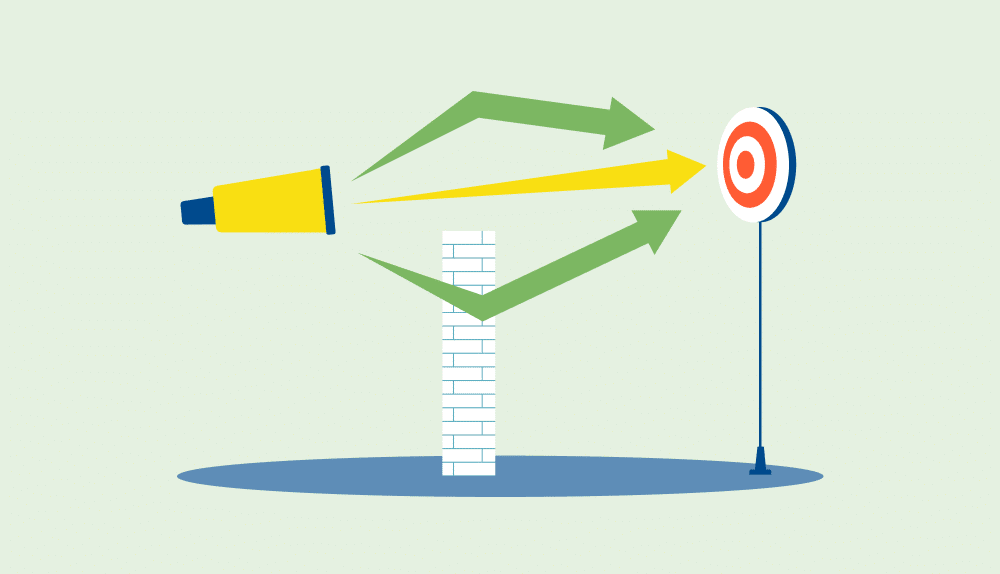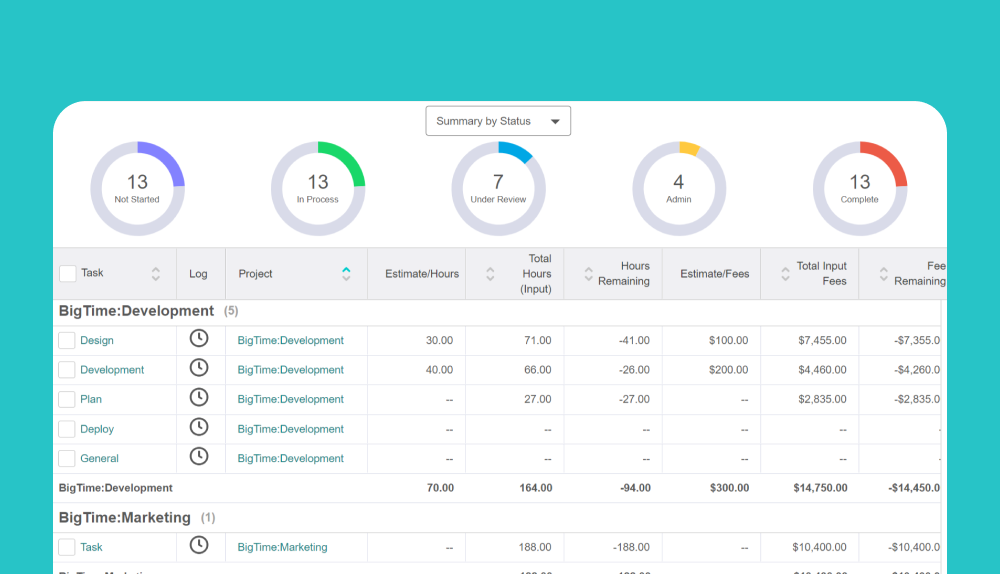Better financial control in a designated cost tracker helps companies make informed decisions and monitor project expenses regardless of the circumstances. But can it all be achieved with Jira budget tracking?
Budget Tracking in Jira: What Features It Includes?
Main Jira features include time tracking, task management and project management, making it a perfect choice for monitoring hours worked or getting an unified view of all the tasks. However, these modules are not accompanied by project budget management or any financial options. The tools also doesn’t have any designated features for storing financial data. In other words, Jira does not have any features for budget tracking. As a result, without any integrations, it cannot be used for monitoring project costs and managing allocated budget.
What Features Are Unavailable in Jira Budget Tracking?
In Jira, projects managers cannot:
- Monitor the budget both for the project and the entire organization, including both direct and indirect costs and labor costs,
- Track expenses for particular tasks, people and departments,
- Add overheads and other indirect costs to the project costs,
- Track the company’s financial performance and create financial documentation,
- Monitor generated profits,
- Include wages and hourly wages in the budget management,
- Take timely corrective actions in case of any unforeseen circumstances.
In short: Jira budget tracking is nonexistent in a basic version of the software. As such, the project managers cannot use it to make informed decisions based on financial information.

Can I Perform Budget Tracking For The Entire Company in Jira?
No – Jira budget tracking is incapable of combining the data from all the projects to create a single financial report. It also cannot track expenses for individual employees and assignments. Additionally, in the projects themselves budget details are also nonexistent.
Can I Include Any Project Budget Tracking Details in Jira Projects?
When creating a project budget in Jira, you’ve probably noticed that the project description and details contain dozens of useful fields you can fill in. However, Jira budget tracking cannot be included there in any way.
What Project Details Can I Add to Jira?
In Create a project view in Jira, you can choose from three project templates: Kanban, Scrum and Bug tracking. Then, you can add some more basic details to the Jira projects.
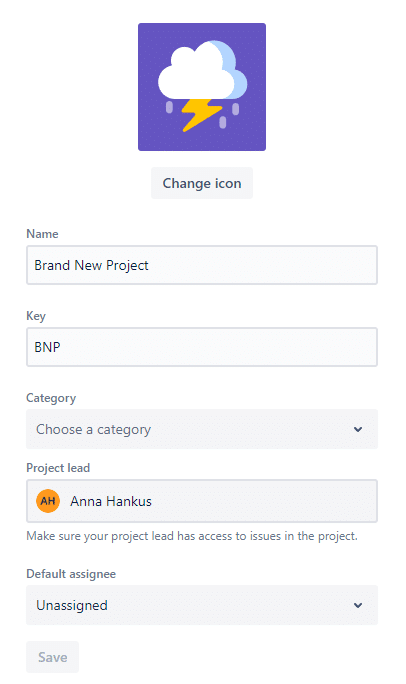
Project management view in Jira
After the project is created, you can go to its settings and modify it even further. Here you can define the access levels, notifications or add additional tools to the projects. Unfortunately, none of them are related to the finances.
What Project Budget Information Can Be Added To Jira?
The project details in the system do not support any elements of Jira budget tracking. In other words, there are no fields dedicated to issues such as:
- Billing type (i.e. Time and Material, Fixed Price, retainers),
- Plans and financial estimates,
- Overheads,
- Advanced reports, charts and other in-depth analytical pieces,
- Profit margins and profitability,
- Billable and non-billable projects.
Jira Cloud Budget Tracking – Is It Possible?
Unfortunately, Jira Cloud budget tracking is impossible. Just like in the case of classic Jira, Jira Cloud has no features capable of tracking costs and expenses and cannot be used for budget management in its basic form.
How Can I Expand Jira Budget Tracking?
While Jira budget tracking is drastically limited, the tool offers a variety of integrations. Thanks to them, you do not have to abandon Jira altogether – instead, you can use the data it gathers to track budget in some more specialized tools.
How Can Jira Integration Help Me Manage Project Budget?
As specified above, Jira is a popular tool for time tracking for all the team members, creating individual task. As such, Jira offers project managers real time insights they need to make data driven decisions.
When combined with tools specializing in expense tracking, the data from Jira can be combined with hourly rates, costs and expenses and act as a cost tracker for projects, people and the company as a whole.
What features should a tool have to enable Jira budget tracking?
A perfect expense tracking tool for Jira budget tracking should have:
- an option to choose the billing type for a project at the moment of its creation,
- project estimates created before the project starts,
- information on people’s wages and the profits they generate,
- summaries of the work in a single project, as well as the finances from all the projects at once,
- advanced reports for margin rates, profitability and other key financial metrics,
- settlements and project accounting you can use to send the bills to your customers.
In other words, a perfect budgeting tool should allow you to forecast revenues and control the profitability later on.
And that’s just what BigTime Foresight does.
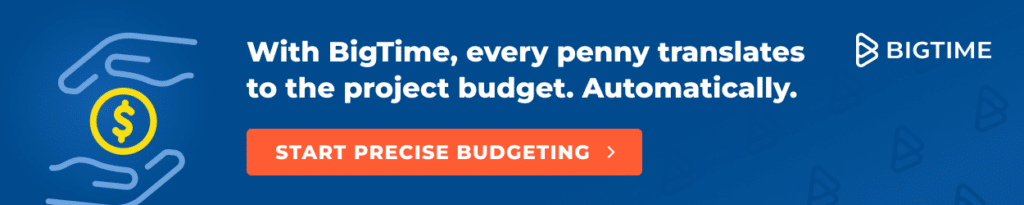
How BigTime Can Enhance Jira Budget Tracking?
BigTime was designed to provide the service companies with all the features they need to plan and manage all their operations, from resource management and projects to financial details.
Thanks to a native integration with Jira, BigTime can add all of the above features to the system and turn the laconic data into intuitive reports, charts and graphs with no additional delays and act as a base for cost tracking for the entire company.
Budget Tracking For the Projects
BigTime is capable of tracking the project and its progress from start to finish; from employee’s wage to the final invoice.
Any time a new assignment is created, the costs of each individual task is included in the project budget thanks to the presence of hourly rates set individually for each employee.
Then, whenever team members start tracking their work, the plans turn into actual data with all costs and expenses included in the equation, as you can see in the project budget report below.
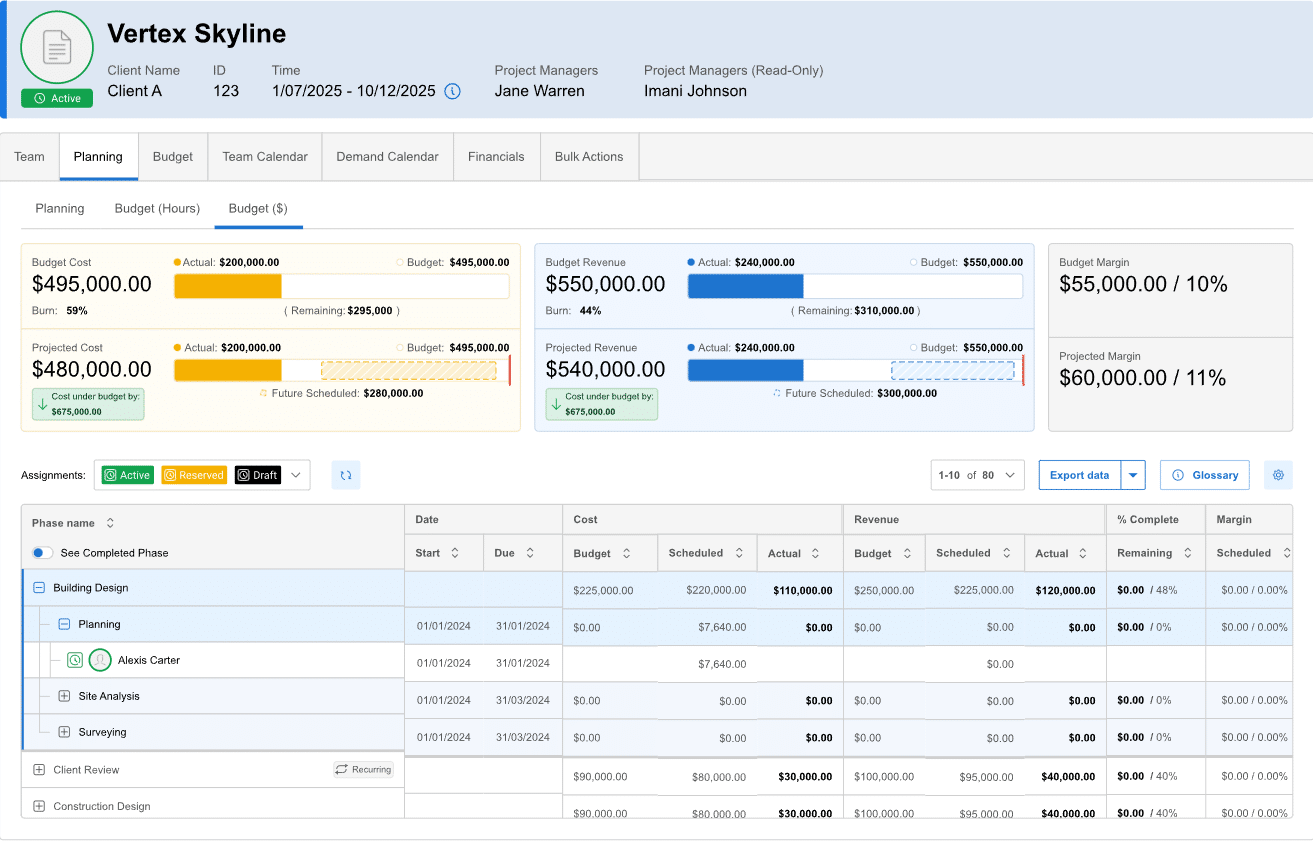
Budget Report with Real-Time Updates in BigTime
If you already created a few projects in BigTime, you do not have to add all the results from the different projects by hand – the system will do it for you.
BigTime contains a variety of general reports that cater to the needs of every executive. Just to name a few, the tool can summarize the spendings in a given period, compare scheduled and actual costs and calculate real profit margins.
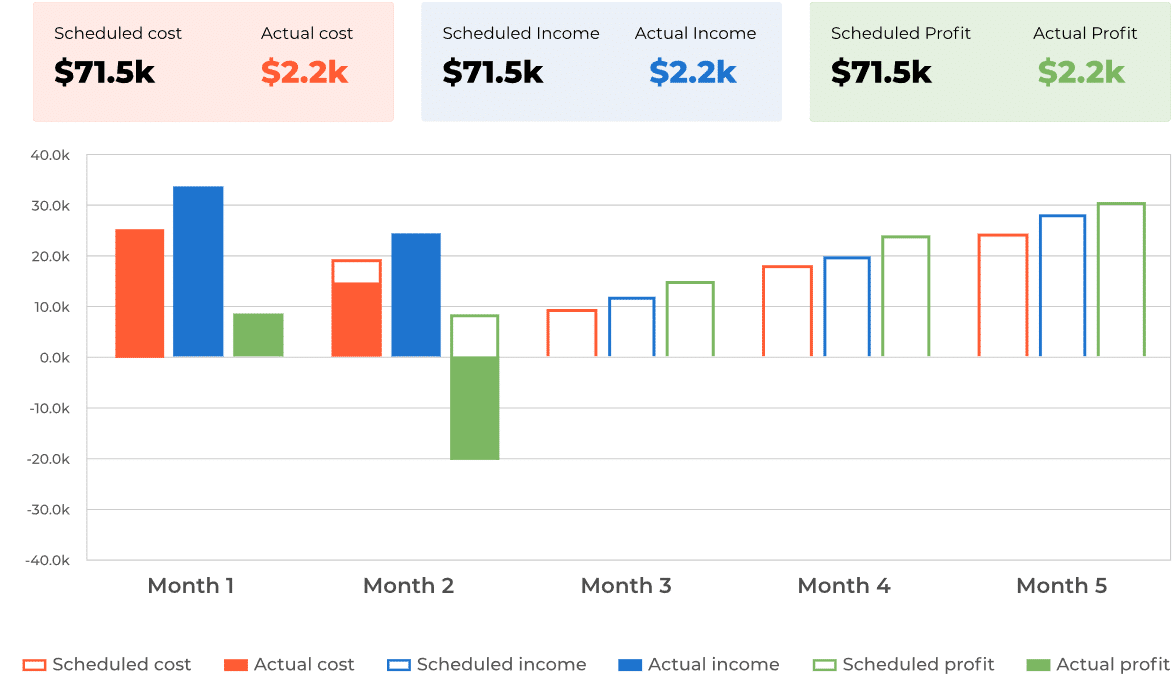
As a result, BigTime can provide the executives with what they really need: a bird’s eye view of all the financial operations.
What Other features are Included in BigTime?
BigTime’s offer is much broader than that! We can also offer you:
- Resource management,
- Skill management,
- Project portfolio management,
- Project accounting,
- Business intelligence.
All of these features, just like cost management, can be integrated with Jira to provide you with a bigger picture of your operations.
Want to see our integration in action? Book a demo or start a trial with BigTime Foresight to bridge the gap between finances and resources and boost your company’s profits with better decisions.