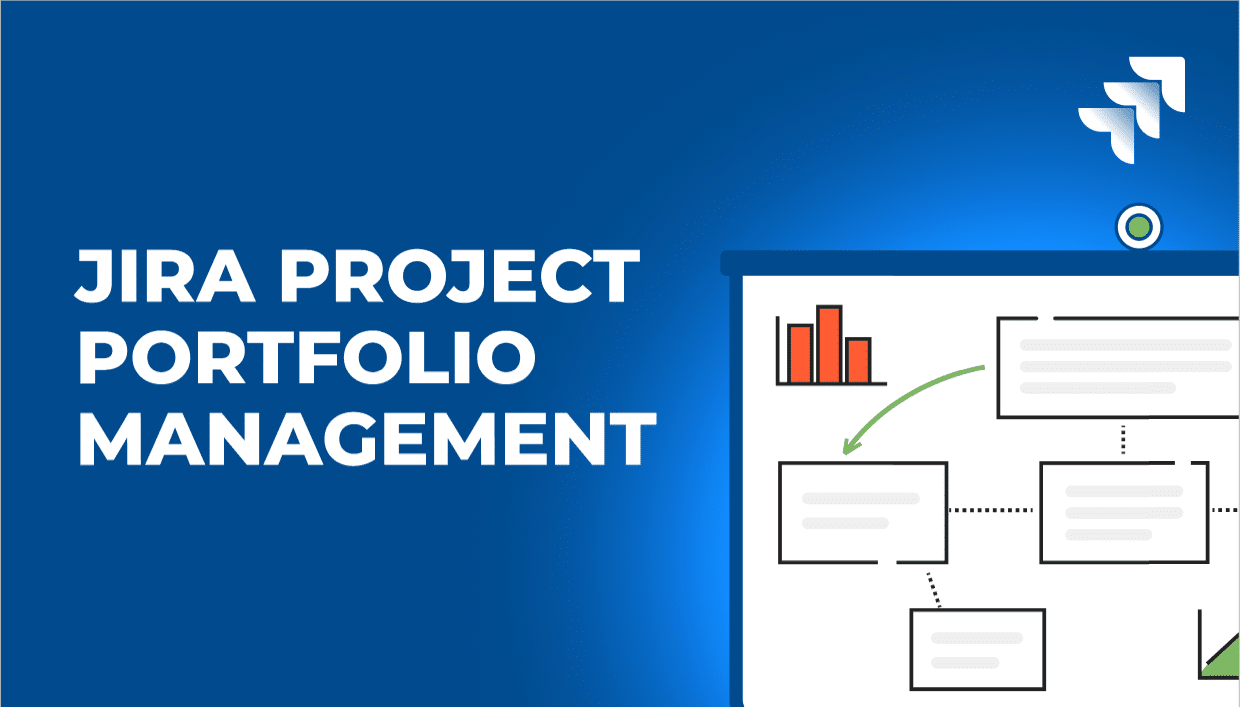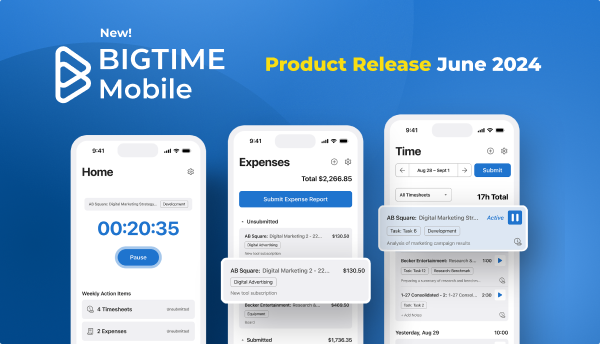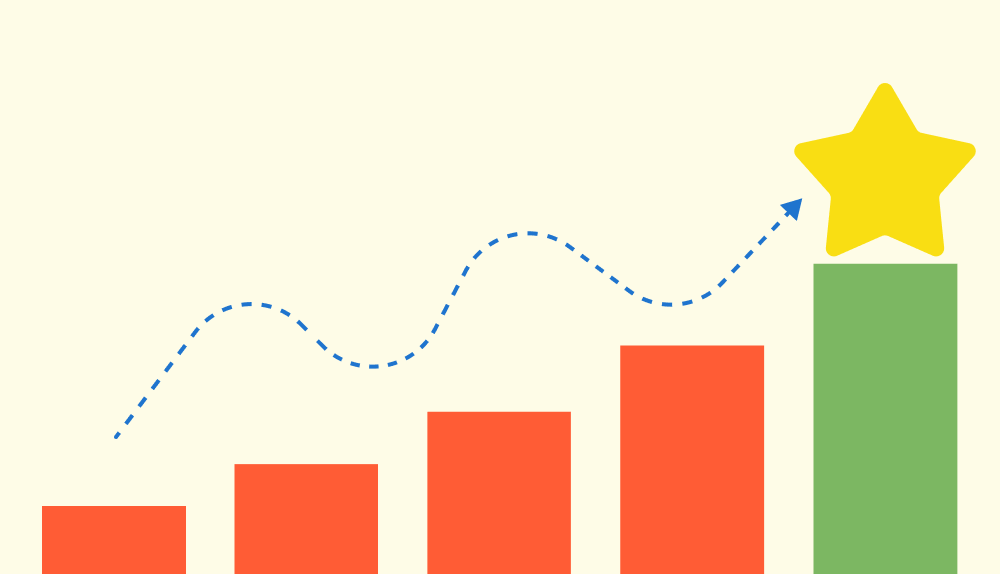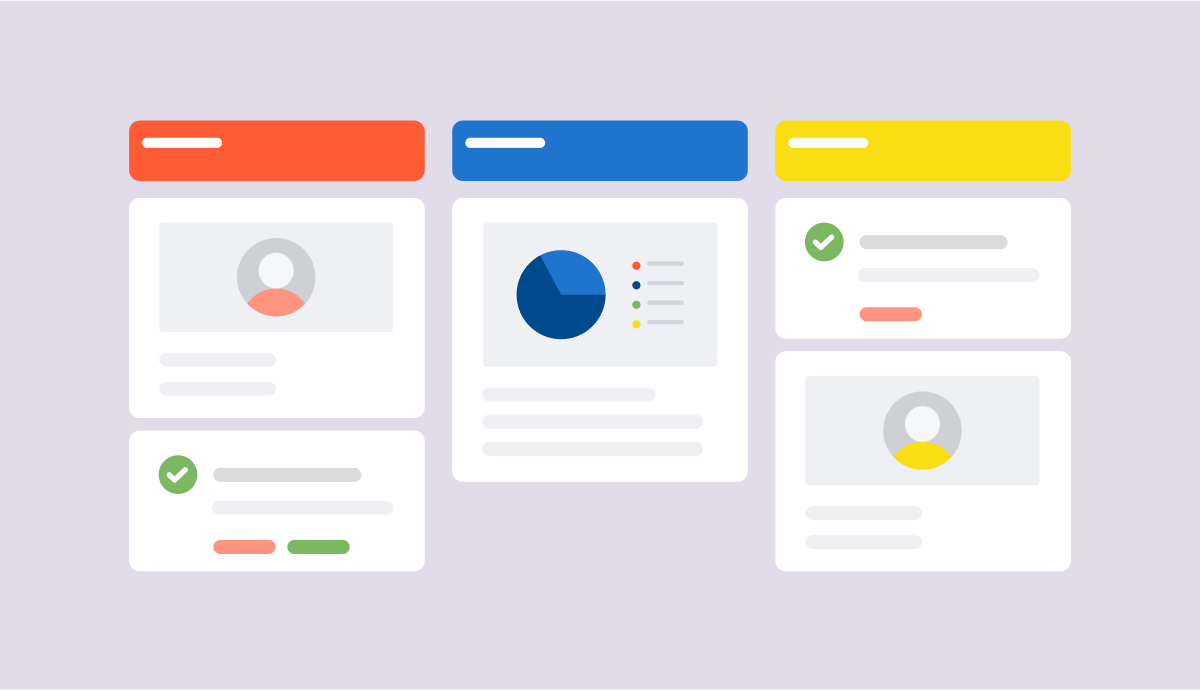Can Jira Do Project Portfolio Management?
Unfortunately, Jira can’t do project portfolio management.
If you ever had a chance to get a bit more familiar with Jira, you probably noticed that Jira specializes in simple project workflows and small projects divided into consecutive tasks. This allows team managers to track project progress by monitoring tasks completed by the project team.
However, that’s where Jira project portfolio management begins and ends – in the basic version of Jira, agile project management or managing multiple projects at the same time is not possible. Project management metrics are also unavailable.
But why?
Jira As a Portfolio Management Tool
The main objective of a portfolio management tool is to provide the user with a transparent overview of all the company’s projects, along with their details such as finances, allocations, estimates, and more. Unfortunately, Jira cannot offer its customers a majority of these features, as it is not a project portfolio management software.
What Can I Do if I Use Jira as a Portfolio Management Tool?
If you really want to stick to Jira and use it as a portfolio management tool, you can use it to:
- Create a list of multiple projects and monitor project status,
- Check and manage their details separately,
- Track progress of individual tasks,
- See the individual roadmap for each project,
- Do basic resource planning by assigning team members to various initiatives.
As you can see from this list, Jira software offers a very limited overview of the portfolio of projects, mostly focusing on a low-level perspective of individual teams.
Project Management in Jira: Limitations
However, if you want to manage a group of projects as a whole, you might be disappointed. That’s because Jira can’t help you:
- Manage all the projects and project timelines at once in a Gantt chart with a single big picture view,
- Browse the details of all the projects from the list view,
- Manage finances of the projects or create financial estimates,
- Allocate resources to the projects based on their available capacity,
- Complete project accounting for the project,
- Analyze the condition of the project in advanced reports,
- Combine the data from all the projects to see their overall statistics for productivity, profitability, and more, and make decisions faster when it comes to improving these KPIs.
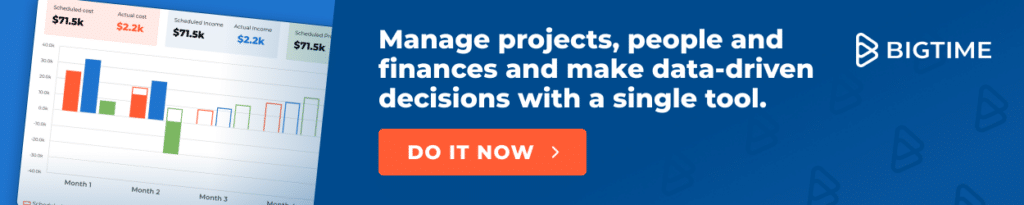
Jira Project Management vs Jira Project Portfolio management
Jira is much more suited for project managers and their teams – in other words, it provides a small scale perspective for project overview and Kanban boards, which is not sufficient for CEOs, CPOs or other executives that may want to use the tool to make critical decisions and achieving organizational goals. Therefore, it is not a good choice for project portfolio management – and this approach is reflected in the features it offers.
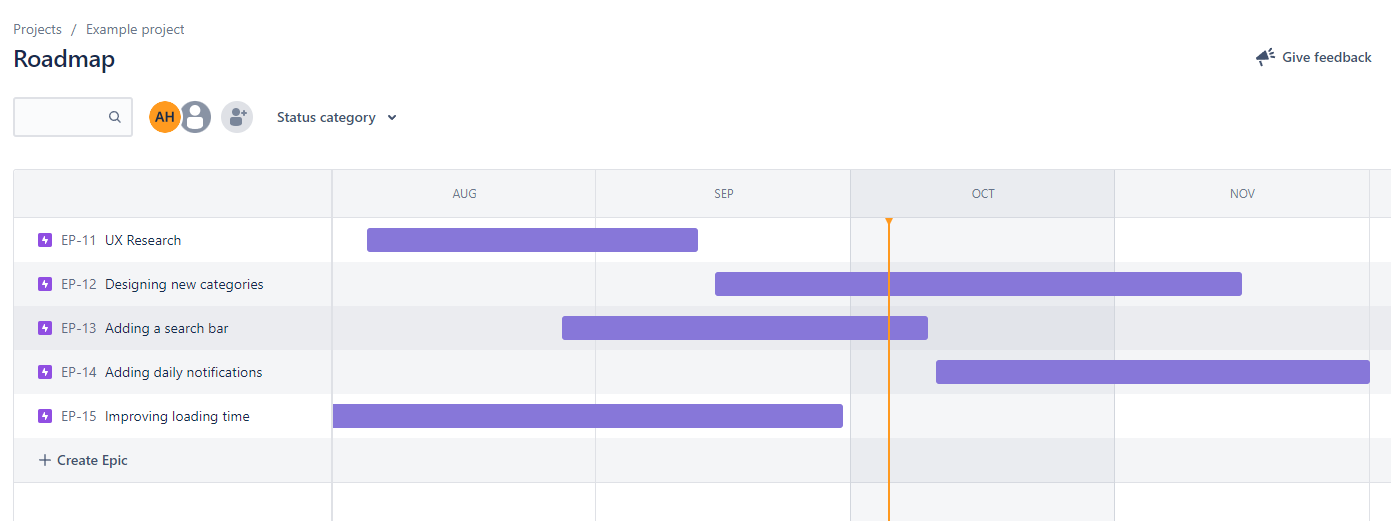
As you can see from the single dashboard above, Jira project roadmap only contains the information on the duration of the task. Other important info, such as allocations, exact dates or estimates and actuals, is missing
Managing an Individual Project in Jira
Jira software has the basics required by project managers and small teams, such as creating projects and managing tasks. As such, it allows managers to monitor progress of individual tasks, set due dates, aggregate data on the work done in the project, and helps them use basic agile practices to enhance project performance.
While many customers expect Jira to have some more advanced key features, such as executive reporting, capacity planning and comprehensive project plans, Jira can just offer them task management and basic time tracking. As a result, managers looking for some more advanced options may be dissatisfied.
Project Portfolio Management in Jira For Large Companies
For the larger teams and companies, Jira’s features seem even poorer than for their smaller counterparts.
The reason behind that is simple: as the company grows, its needs change and their number skyrockets, making it unable to focus on just one operation at once – and that’s the offer of the Jira app.
But let’s not stop at the empty words and see what requirements Jira project portfolio management would have to meet to attract users who want to see all the data from their projects in a single tool.
Agile Principles in Project Management: How Does Jira Compare?
While customers want to use features such as skill management, project accounting, resource management, objectives tracking and more, Jira fails to meet their needs. In fact, Jira barely offers any options capable of helping you manage numerous projects at the same time. It also fails to provide managers with a big picture view of available resources, team members or even the project status, making it difficult to track progress from director’s perspective.
In short, Jira project portfolio management is simply not a good choice – at least for those who really care about monitoring their company’s operations.
How Do I Create a Portfolio View in Jira?
At this point, you may also ask yourself how to create a project portfolio view in Jira – just for the sake of preparing a list of all the projects for further project management purposes.
We have bad news for you: the Jira portfolio management tool is incapable of that, too. You can browse the list of tasks, but you cannot create an overview of all the projects, making it impossible to manage them properly.
What Are The Alternatives for Jira Project Portfolio Management?
However, we also have some good news for you. While Jira portfolio management may be lacking, there are certainly some other alternatives. That’s because Jira offers numerous integrations with other tools capable of expanding its very basic features.
Perfect Project Portfolio Management Software? BigTime Foresight
BigTime Foresight is a comprehensive resource and project management tool that was created to help both small and major companies manage their operations. It bridges the gap between resources and finances, creating a comprehensive overview of evey operation and every penny, and helping you ensure that projects align with your expectations and customers’ vision.

What Can BigTime Foresight Do For You?
In BigTime Foresight, you will find:
- Automatically updated information about your employees and their skills combined with a comprehensive resource management feature,
- Advanced budgeting and accounting based on wages, overheads, and more – a precise way to evaluate company’s finances,
- Advanced reports on every single thing you may want to know about your projects, including productivity, profitability, and more,
- Gantt chart calendar for both people and project, excellent for monitoring the work.
See BigTime Foresight In Action and Master Project and Resource Planning
Integrate BigTime Foresight with Jira software, use the time tracking data to monitor resource utilization, add financial insights and get an absolute visibility of every single project.
Book a demo with our experts or start a trial to bridge the gap between the data your business needs to boost profitability.