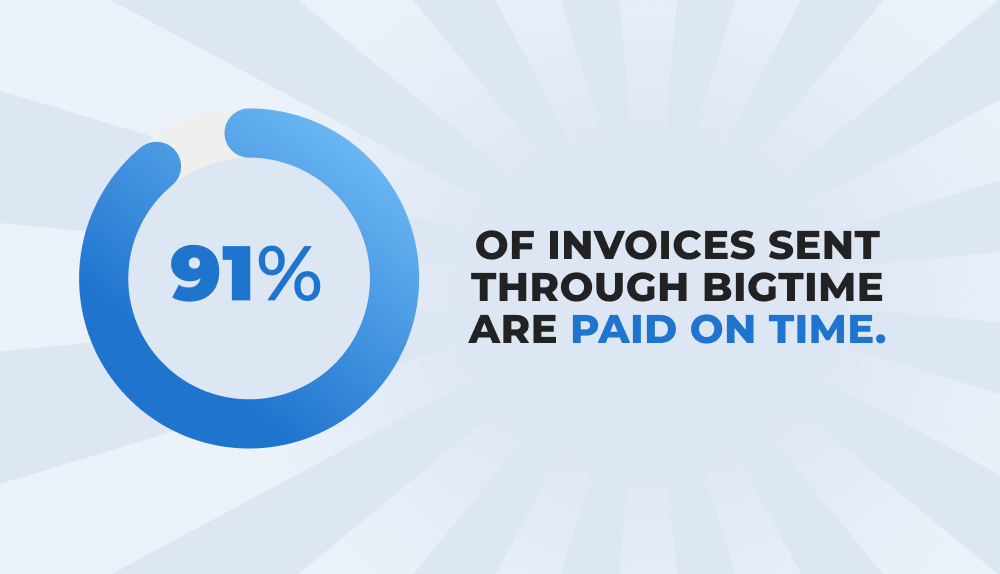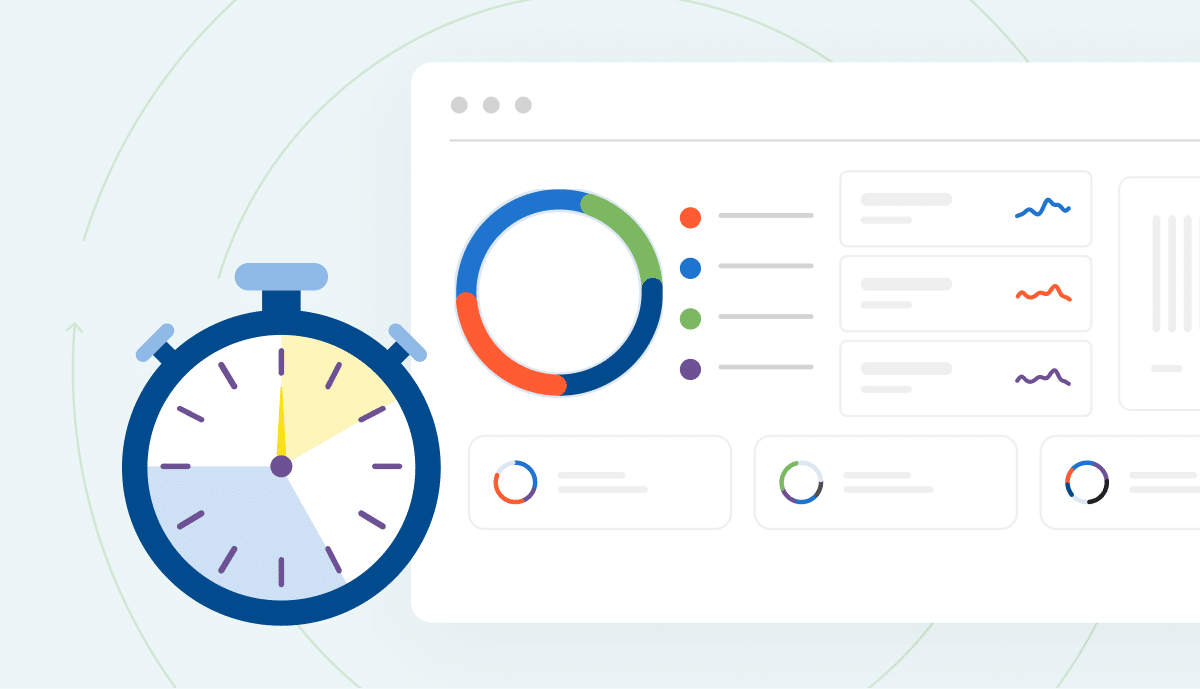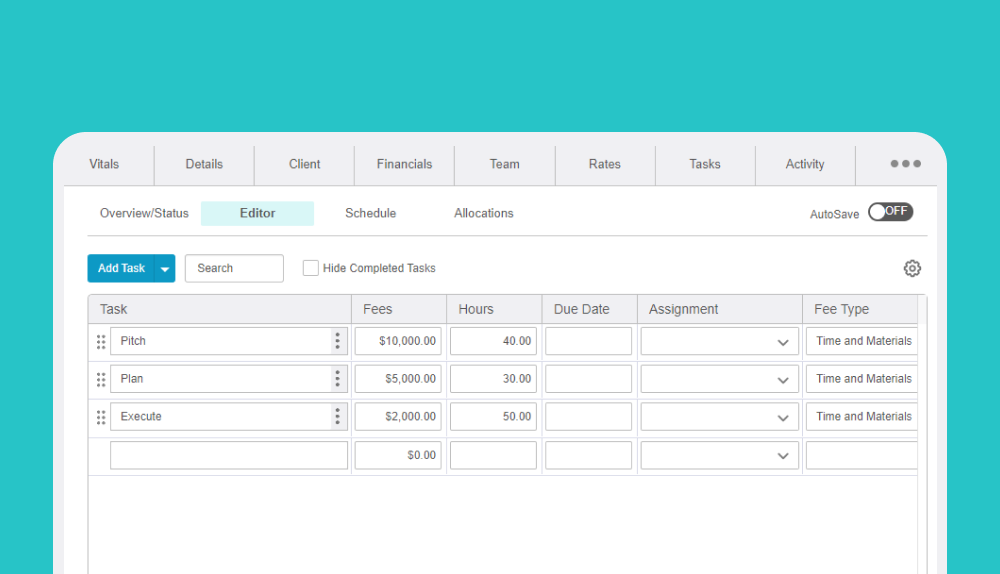July kicks off our new rapid release cycle! Instead of our previous quarterly releases, new features and enhancements will be added on a monthly basis to continually improve the BigTime experience. The highlight features of this month’s release were designed to make the day-to-day workflows within BigTime even smoother.
Fewer clicks, more custom, and better for you.
Here are the details on what’s new in BigTime this month:
Financials Tab for Reporting within the Project Dashboard
For those who spend the majority of their day within the Project Dashboard of BigTime, you can now keep tabs on the health of project financials without ever leaving the dashboard. Under the new Financials Tab within the Project Dashboard, admins can add existing project reports for everyone to easily access the numbers that matter most to making the project successful.
Once selected, the reports will become available on all projects, pulling the relevant data for the project you’re currently viewing. For reports that require a data range, you have the choice to view the current month by default or select a custom date range using a new editor added to the report toolbar. Custom date ranges are then remembered when toggling between reports within the Financials tab.
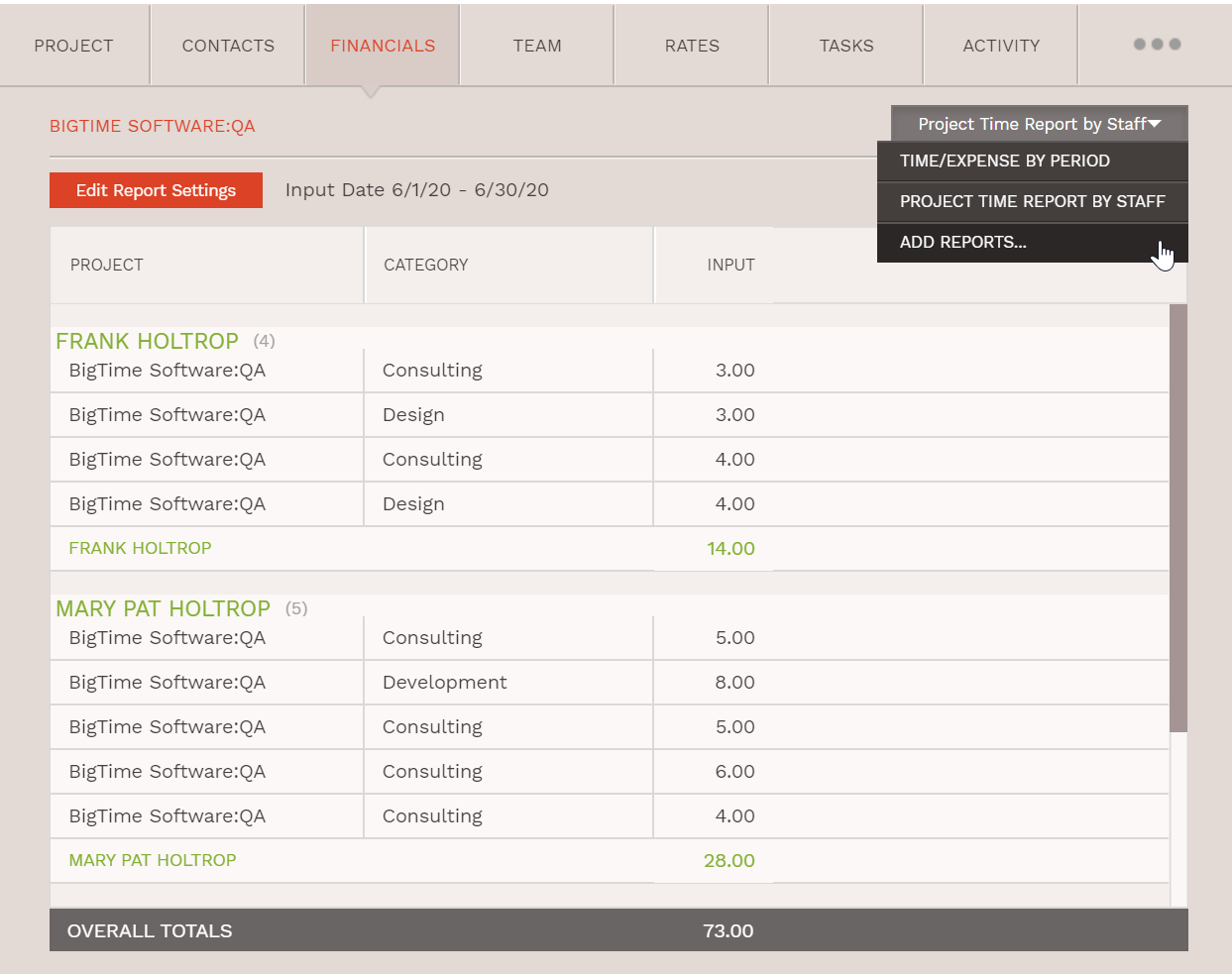
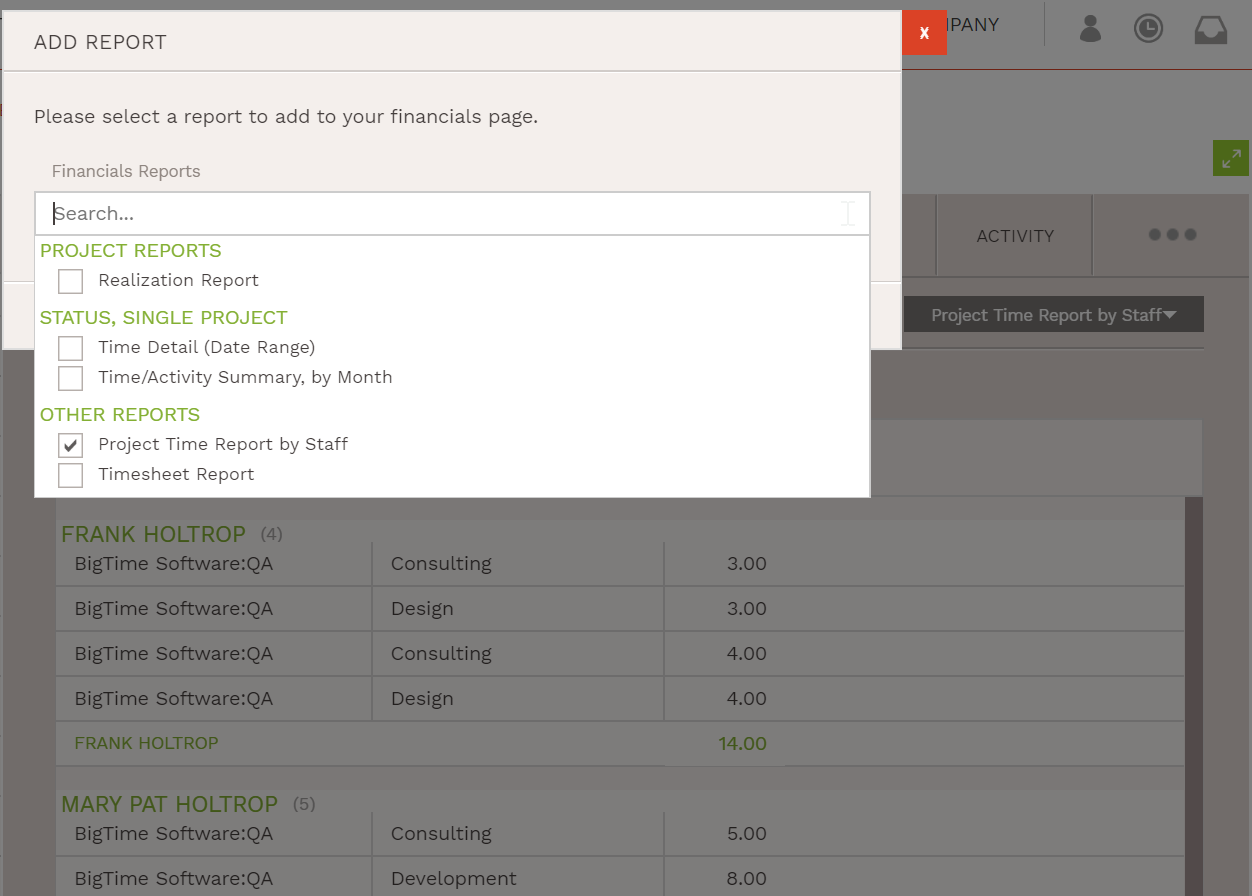
Apply user rights/permissions when using universal search
User permissions create a filtered BigTime experience for different roles within your firm and this update ensures all functionality within our product respects those filters. This month we added additional security for setting limits on what can be found through the universal search based on a staffer’s user rights/permissions.
Allow reordering of field values
When setting up or making adjustments to your custom company settings, you now have the ability to reorder or sort the Field Values, such as Project Type, Team Role, Client Type, Staff Teams, etc. using a drag and drop function. This way you can reorder and organize your custom fields in the way that works best for your team.
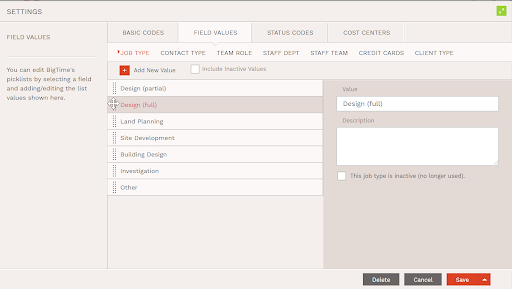
We are excited about having a monthly release cycle to bring you additional features and functionality more frequently.
August will be an exciting month as well, with more features coming and the launch of BigTime Wallet coming soon!
To learn more about accepting payments with BigTime Wallet and join the waitlist, click here.