Gantt Chart Project Management Software
Visualize, schedule, and deliver projects on time with BigTime’s interactive Gantt charts.
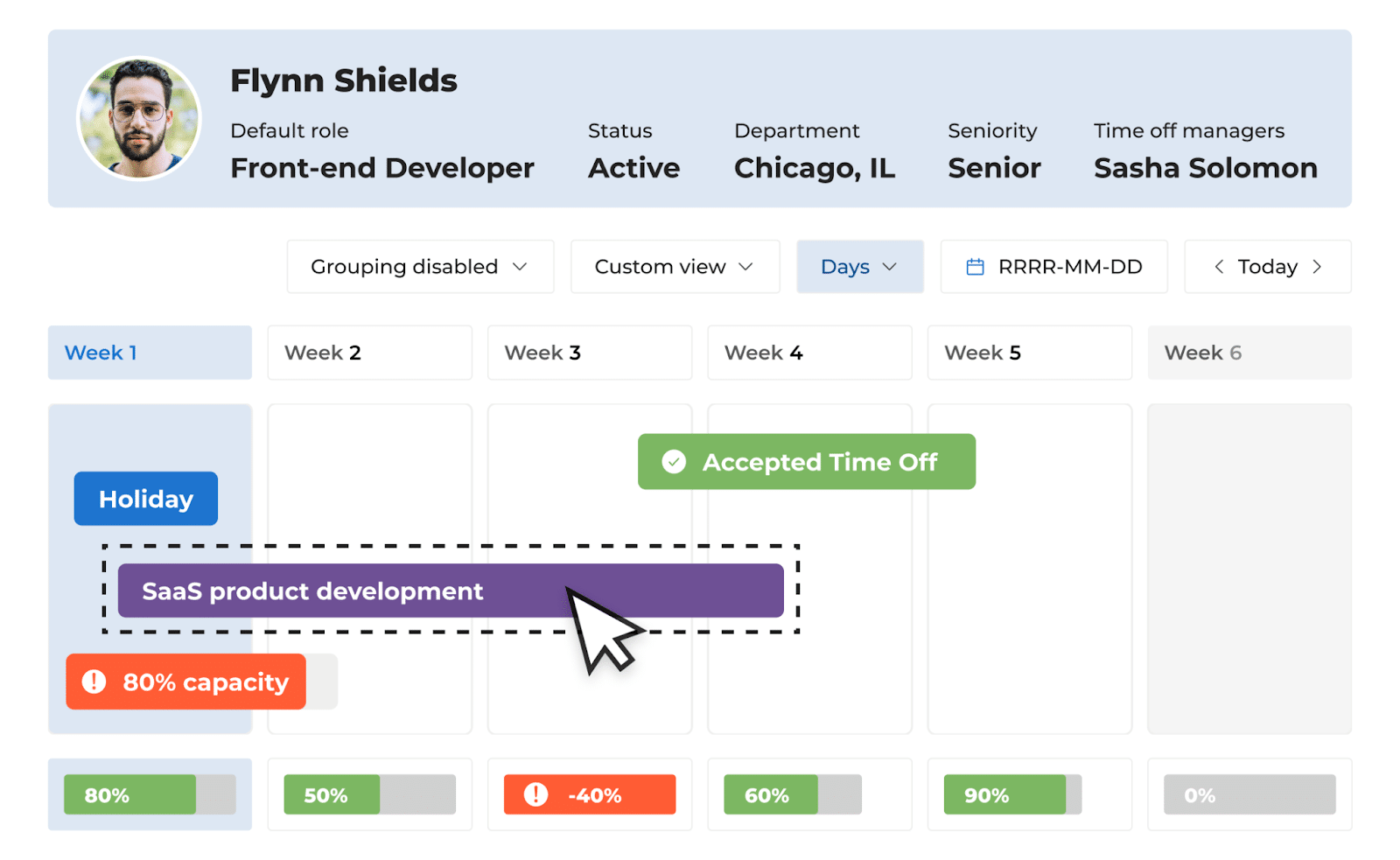
Why Choose BigTime’s Gantt Chart Project Management Software?
Professional services firms often face challenges managing complex projects—coordinating too many tasks, juggling deadlines, and allocating resources efficiently. BigTime’s Gantt chart tool offers a smarter solution.
With our interactive Gantt chart software, you can visualize project timelines, track dependencies, manage resources, and streamline communication—all in one place. Whether you're handling one or multiple projects, BigTime’s robust project management features help your team plan better, move faster, and deliver on time.
Visualize project timeline
Get a clear timeline view of project tasks, dependencies, and durations.

Collaborate in real time
Ensure alignment on project progress and updates, keeping your team informed.

Get automated notifications
Keep projects on track with alerts that lead to quick corrections in your project schedule.

Allocate resources better
Assign tasks based on availability and expertise to balance the workload.

Track progress in real time
Track tasks to spot delays quickly and make adjustments to keep moving forward.
Get customized views
Enhance clarity and focus with customizable chart views tailored to team needs.
Visualize Project Planning
Forget the Kanban board! BigTime offers intuitive Gantt charts that allow teams to map out project tasks, durations, and dependencies, providing a clear visual representation of the project timeline. This helps teams understand the full scope of the project at a glance and identify potential risks before they impact the project schedule.
Collaborate in Real Time
BigTime enables project managers to collaborate in real time, ensuring everyone is aligned on project progress and updates. Team members can communicate directly within the platform, make updates instantly, and reduce delays caused by miscommunication or outdated information.
Get Automated Notifications
Get notified of project planning errors and overbooking to keep projects on track. BigTime automatically alerts users when resource allocations exceed availability or scheduling conflicts arise, allowing for quick corrections, better workload management, and proactive planning.
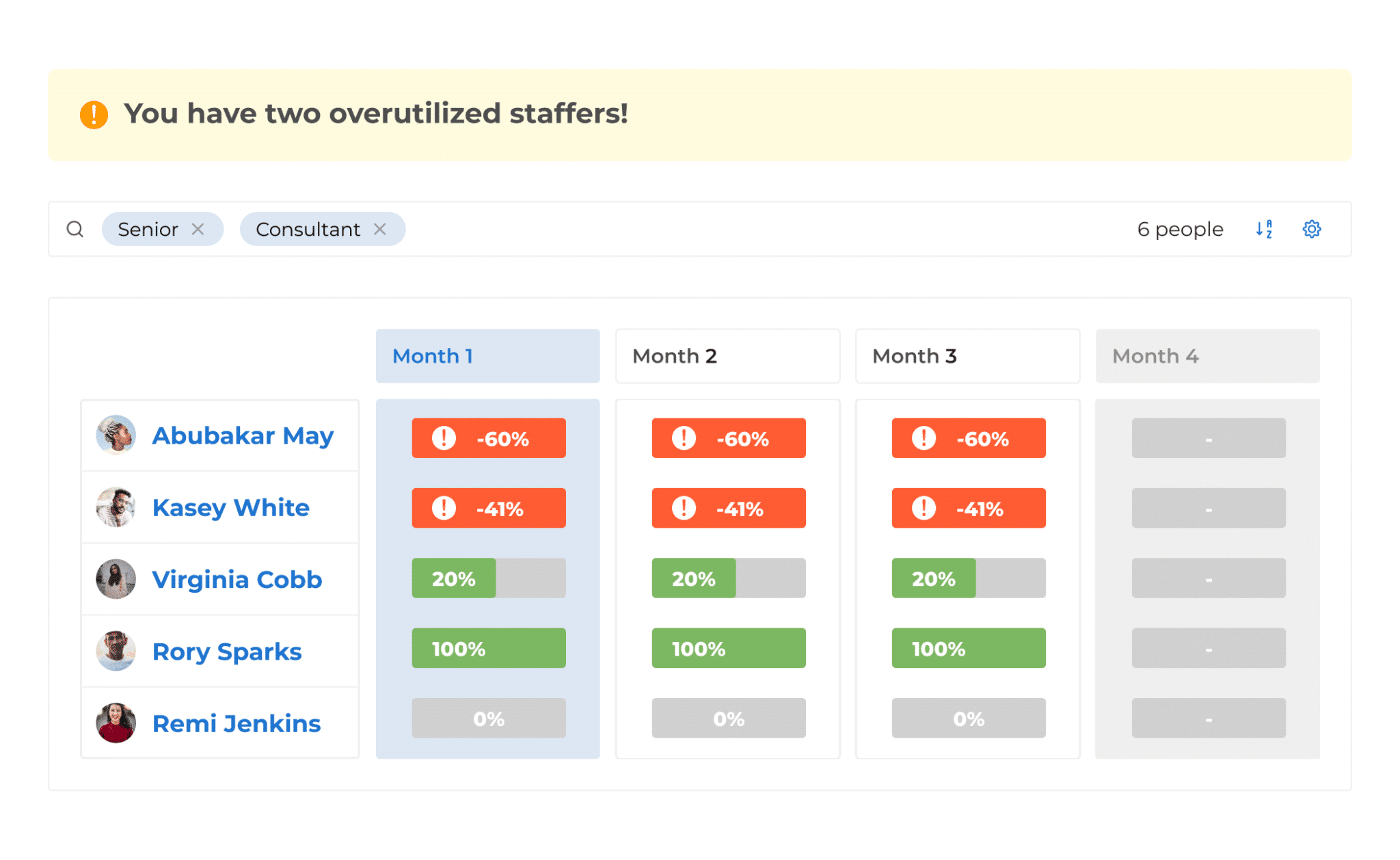
Improve Resource Allocation
BigTime facilitates effective resource management by assigning tasks based on team members' availability and expertise. This ensures that workloads are balanced and every resource is used efficiently—preventing bottlenecks and boosting team productivity.
Track Progress in Real Time
BigTime provides project management tools to monitor task completion and project milestones, ensuring one or multiple projects stay on track. Real-time dashboards and visual indicators help project managers quickly spot delays and make adjustments to keep momentum moving forward.
Get Customized Views
BigTime offers customizable Gantt chart views to focus on specific project aspects, enhancing clarity and focus with no need for Kanban boards. Teams can filter by project phase, resource, or task status, tailoring the view to match their unique workflows and priorities.
Better project management starts here.
free trial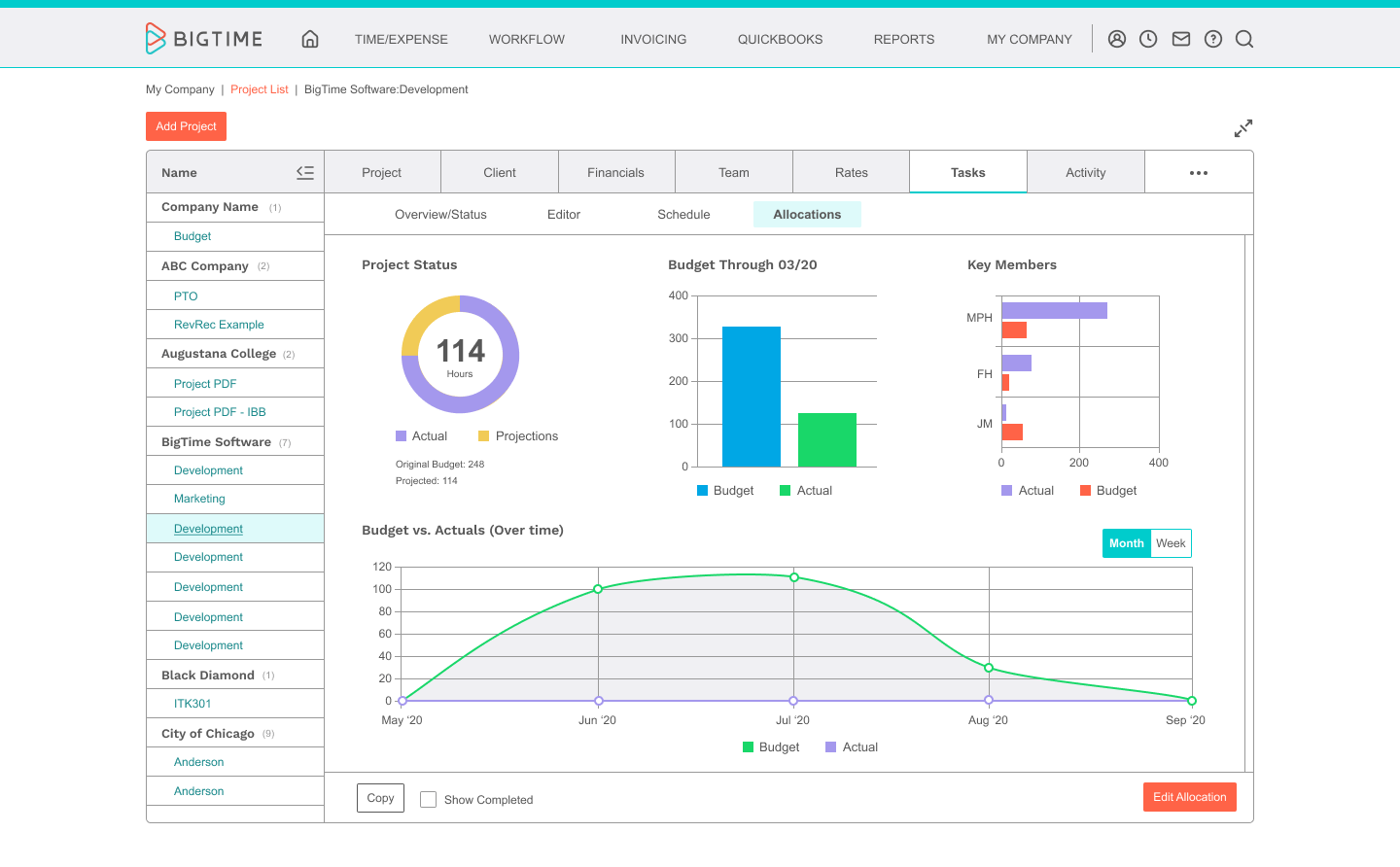
Key Features of BigTime’s Gantt Chart Project Management Solution
BigTime combines the visual power of Gantt charts with essential project management functionality to deliver a comprehensive solution for professional services teams. Whether you're planning, executing, or analyzing a project, these features provide the structure and flexibility you need to succeed.
Interactive Gantt Charts

Task Dependencies

Milestone Tracking

Resource Management

Time Tracking Integration

Robust Reporting and Analytics
How BigTime’s Project Management Software Works
From initial planning to final delivery, BigTime simplifies every project management step with our user-friendly interface. Here’s how our platform supports your workflow with no steep learning curve:
Step 1: Define the project scope and break it into tasks.
Step 2: Use BigTime's interactive Gantt charts to schedule tasks and set dependencies.
Step 3: Assign resources based on availability and skills.
Step 4: Monitor progress and make real-time adjustments.
Step 5: Analyze results with detailed reports and dashboards.
Why Professional Services Firms Choose BigTime
Success Story: Real results for real firms
By implementing BigTime’s project management software, PLATT Architecture improved project planning, delivered more accurate project timelines, and enhanced resource efficiency—all resulting in increased client satisfaction and better-managed budgets. Read the full story.
What Our Customers Say


Bud Holland
FAQ
What is Gantt chart project management software?
Online Gantt chart software is a valuable tool that helps teams visually plan, schedule, and track complex projects using interactive Gantt charts to capture project details. The best Gantt chart software provides a timeline view of tasks, dependencies, and milestones, making it easier to manage resources, track project duration, and keep multiple projects on schedule.
What features should I look for in a comprehensive Gantt chart tool?
A comprehensive Gantt chart tool should support unlimited tasks, allowing you to scale as your projects grow in complexity. Built-in critical path analysis is essential for identifying tasks that directly impact delivery dates. To keep your projects on budget, the tool should also help you track project costs in real time. BigTime offers all these features in a single, easy-to-use platform designed for professional services teams.
When should I use Gantt charts for project planning?
Online Gantt charts are ideal during the early stages of project planning when you need a clear timeline view to organize tasks, set deadlines, and identify dependencies. If your project involves multiple phases, cross-functional teams, or time-sensitive deliverables, a Gantt chart helps you track tasks visually and ensure everything stays aligned. While a Kanban board is great for managing workflows and task status in real time, Gantt charts offer a higher-level, time-based perspective—making them the better choice for building out a complete project roadmap from the start.
What’s the best way to create a Gantt chart?
Creating Gantt charts can be complicated. The best way to create a Gantt chart is by using project management software designed for flexibility and automation. Start by outlining your project’s scope, breaking it down into tasks, and defining task durations and dependencies. Then use a Gantt chart creator like BigTime’s interactive Gantt chart software to schedule tasks, assign resources, and visualize the full project timeline. With drag-and-drop functionality, real-time updates, and integrated tracking tools, BigTime simplifies the process and ensures your Gantt chart evolves with your project.
How does a Gantt chart tool help professional services firms?
Professional services firms rely on precision and resource coordination to meet client expectations. BigTime’s Gantt chart software provides an intuitive way to manage project timelines, allocate resources, track progress, and dynamically adjust schedules—helping teams stay within budget and on deadline.
Can I use BigTime’s Gantt chart software for multiple projects at once?
Yes, BigTime supports multi-project management, allowing firms to oversee multiple initiatives at the same time. BigTime’s Gantt chart features help you track interdependencies, manage shared resources, and maintain visibility across all your active projects from a single dashboard.
Does BigTime’s Gantt chart software integrate with other project management tools?
Yes, BigTime integrates with various business tools, including QuickBooks for accounting, Salesforce for CRM, and other project management tools. These integrations ensure a seamless workflow across departments and platforms.
How does Gantt chart functionality help teams plan projects more effectively?
Gantt chart functionality provides a visual timeline that helps teams see how tasks align, overlap, and depend on one another. This clear layout supports better planning and scheduling by showing the full scope of work at a glance. Features like critical path analysis allow teams to identify the most important tasks that could impact deadlines so they can allocate resources more efficiently. With BigTime, teams can plan projects using an intuitive interface that combines powerful visuals with smart automation to keep everything on track.
How do Gantt charts improve project planning and scheduling?
Gantt charts offer a visual way to understand the sequence and timing of tasks. By identifying dependencies and deadlines, the best Gantt chart software helps project managers anticipate delays, avoid bottlenecks, and plan contingencies more effectively.
Can I customize Gantt chart templates in BigTime?
Yes, BigTime allows users to customize Gantt charts by adjusting views, filtering tasks, setting milestones, and modifying dependencies. This flexibility ensures that every team can manage complex projects according to its preferred structure and workflow.
Does BigTime’s Gantt chart software support real-time collaboration?
Absolutely. Teams can collaborate in real time by updating task statuses, adding comments, and adjusting schedules. Everyone stays on the same page, reducing miscommunication and increasing project velocity.
How does BigTime help track project progress?
BigTime provides built-in tracking tools that show progress against the schedule. You can use automated alerts, visual indicators, and reporting dashboards to monitor task completion rates and address risks early.
Can I track team workload and availability with BigTime’s Gantt charts?
Yes, BigTime’s resource management feature lets you see each team member’s workload and availability. This helps prevent burnout, avoid resource conflicts, and ensure that projects are staffed appropriately.
Can I use a free Gantt chart maker?
Free Gantt chart tools and open-source software can be helpful for basic project visualization, but they often lack the advanced features that professional services firms need, such as real-time collaboration, resource allocation, and project tracking across multiple projects. Unlike free Gantt chart software, BigTime’s Gantt chart tool offers a more robust solution with deeper functionality, integration options, and scalability, making it a better fit for managing complex projects with multiple stakeholders and deadlines.
Is Gantt chart software suitable for small and medium businesses?
Yes, the best Gantt chart software is built to support the needs of small, medium, and large firms. Tools like BigTime allow users to drag and drop tasks, set end dates, and manage timelines within an intuitive Gantt view. Features like real-time collaboration and file sharing help streamline communication, making it easier for growing teams to stay aligned and deliver projects on time without added complexity.
Is online Gantt chart functionality essential for project management?
Using a Gantt chart online gives teams instant access to their project schedule and real-time updates, which is critical for teams that need to manage projects across locations or departments. Modern Gantt chart functionality lets users adjust timelines, assign tasks, and visualize progress in a dynamic Gantt chart view. With the ability to track the critical path, teams can prioritize the tasks that impact overall timelines the most—keeping projects moving and ensuring deadlines are met.