QuickBooks Time Tracking App
BigTime’s QuickBooks-compatible time-tracking solution helps you streamline billing, improve accuracy, and simplify project management.
Why Choose BigTime's QuickBooks Time Tracking Software?
Accurate time tracking is essential for small to mid-sized professional services firms. It ensures billing accuracy, helps monitor project progress, and enables efficient payroll processes. However, manual tracking processes often lead to errors, inefficiencies, and wasted administrative time. With a flexible time tracking app, businesses eliminate guesswork and improve productivity.
Manual time tracking is prone to delays and inaccuracies, making it hard for admins to track time effectively or review and approve entries on time. With the right tools, teams gain control over tracking their own hours, ensuring data accuracy while reducing the workload for administrators. A QuickBooks time tracking solution automates these processes, improving payroll, invoicing, and project insights. It allows team members to sign and submit timesheets, track time on mobile apps, and provide access to important pay information.BigTime is the time tracking app designed specifically for professional services firms that need accurate time capture, integrated invoicing, and seamless QuickBooks integration and syncing.
Sync with QuickBooks
Get real-time, bi-directional syncing with both QuickBooks Online and Desktop.

Automate time and expense tracking
Save time and minimize errors by automating repetitive tasks.
Customize invoices
Convert tracked time in professional invoices that reflect your brand.
Access with Mobile and Cloud
Track time anytime, anywhere with mobile and web apps.

Manage projects and resources better
Allocate hours and manage team workloads efficiently with better visibility.
Ensure data security and compliance
Get enterprise-grade encryption and compliance protocols to protect your business data.
Sync with QuickBooks
BigTime delivers seamless QuickBooks integration, supporting both QuickBooks Online and QuickBooks Desktop. Sync time entries, expenses, and invoices in real time for increased accuracy and fewer errors. The time tracking app integrates with QuickBooks Online to keep financials and time data in perfect harmony.
Automate Time and Expense Tracking
Reduce manual errors and administrative workload. Automated time tracking for QuickBooks simplifies how employees log hours, submit paid and unpaid time, and categorize expenses. It saves time while ensuring consistency across your entire workflow. With multiple ways to track time, BigTime’s time tracking app gives your team control and helps admins track time with ease.
Customize Invoices
Convert tracked time into professional invoices instantly. Turn time entries into polished invoices, customized to client needs. With QuickBooks integration, invoicing and payments become fast and reliable. Admins can enter and submit paid time for a single employee or contractor with ease.
Access with Mobile and Cloud
Track time anytime, anywhere with mobile and web apps. Whether using mobile devices or a desktop, your team can track time from anywhere. BigTime's mobile app allows users to access their paystubs, submit time, and collaborate on the go. Mobile apps also allow teams to manage shifts and easily edit timesheets.
Enhance Project and Resource Management
Allocate hours and manage team workloads efficiently. Create schedules, monitor the progress of your projects, and compare budgeted hours to actual time spent. Admins can better manage projects and people across various roles and departments.
Ensure Data Security and Compliance
BigTime uses industry-standard encryption protocols to protect your time tracking data. Whether submitting paid and unpaid time or reviewing budget reports, your data is always secure. The system supports teams accessing their pay and allows project managers to edit and approve multiple entries from anywhere.
Better time tracking starts here.
free trial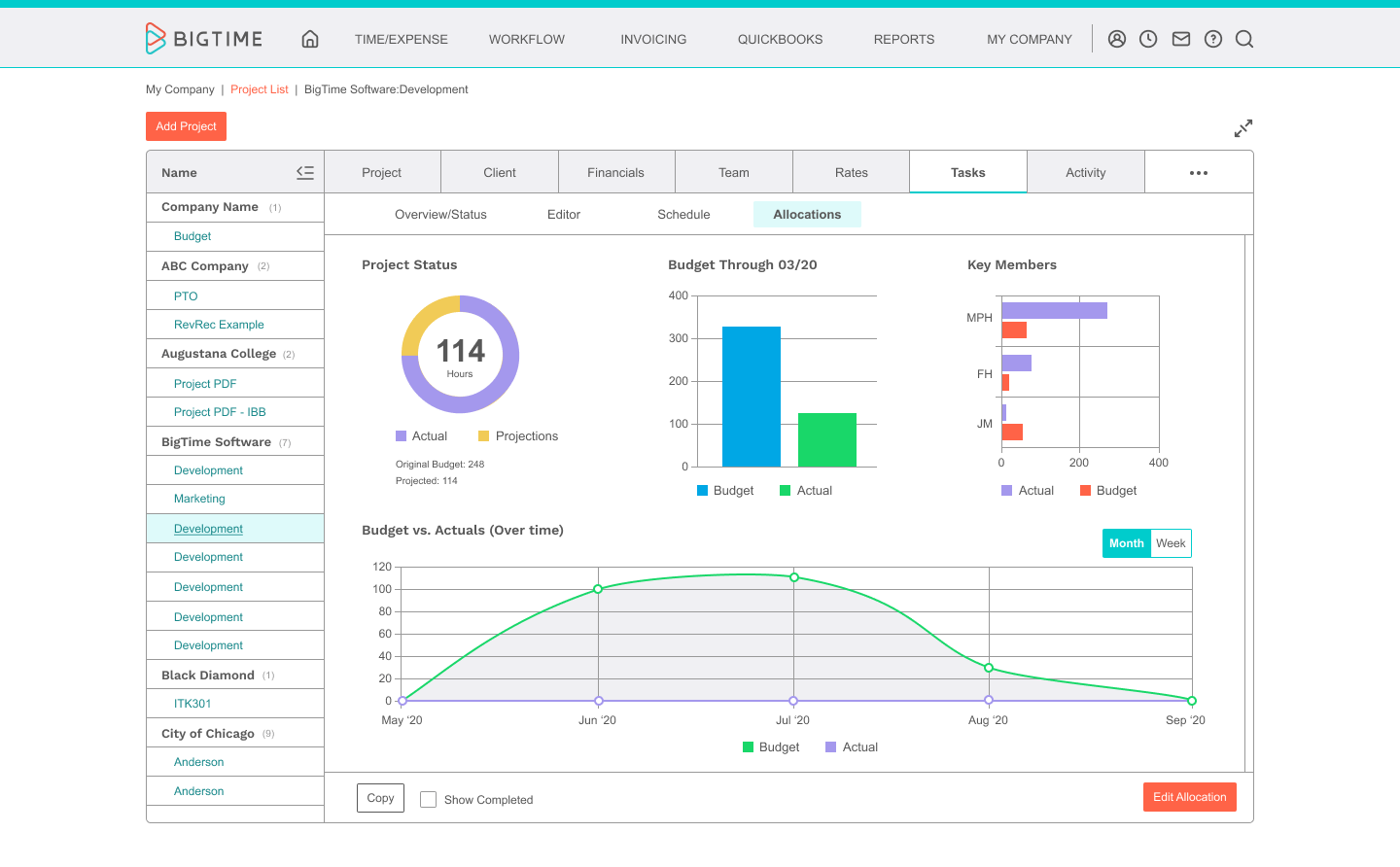
Key Features of BigTime’s QuickBooks Time-Tracking App
BigTime is more than just time-tracking software for QuickBooks. It functions as a robust QuickBooks workforce app that empowers teams to manage timesheets, projects, and schedules with ease. It’s also the best time tracking software for QuickBooks for flexibility and depth.
Real-Time Integration with QuickBooks

Easy Time Entry
Expense Tracking and Reimbursements
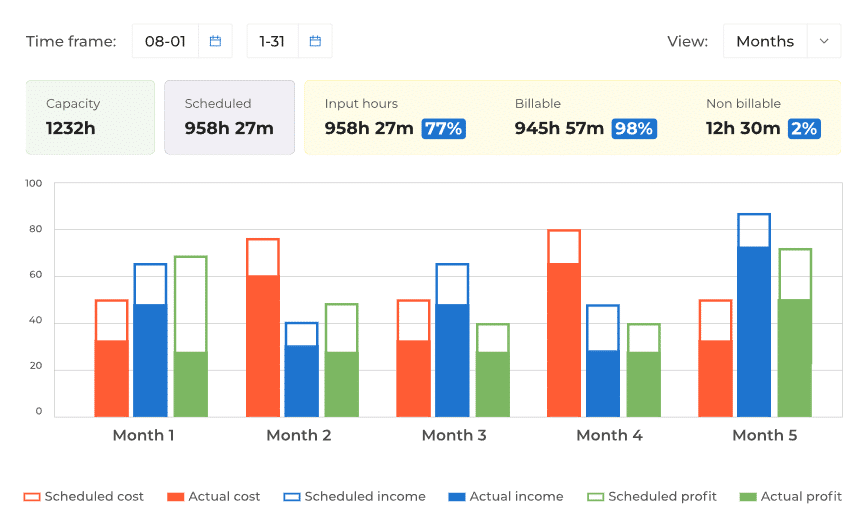

Custom Reporting and Analytics

Approval Workflow
Automated Reminders and Notifications
How BigTime Time Tracking Software Works with QuickBooks
Step 1: Sign Up and Set Up Your Account
Step 2: Sync with QuickBooks
Step 3: Add Team Members and Assign Projects
Step 4: Start Tracking Time and Expenses
Step 5: Approve and Sync Data
Step 6: Generate Reports and Invoices
Why Professional Service Firms Choose BigTime
Success Story: Real Results from Real Firms
An accounting firm, Wacek & Associates, significantly increased its efficiency by implementing BigTime. The company streamlined client onboarding, task management, invoicing, and overall client service, enhancing both internal processes and client satisfaction. Read the full story.
What Our Customers Say

them."

Jay Shewan
FAQ
How does BigTime integrate with QuickBooks?
BigTime integrates with QuickBooks Online and QuickBooks Desktop through real-time syncing. This ensures all time entries, expenses, and invoices are accurately transferred between platforms. The QuickBooks integration eliminates manual data entry and ensures consistent financial reporting.
Is BigTime suitable for freelancers and small businesses?
Yes. BigTime is designed to scale with your business, whether you’re a solo freelancer or a small business with a growing team. The platform simplifies time tracking, invoicing, and project management for small businesses with teams.
Can I generate invoices from my tracked time?
Absolutely. BigTime allows you to convert tracked time into branded, professional invoices with just a few clicks. These invoices can then be synced with QuickBooks for seamless billing and payment.
How secure is BigTime?
BigTime uses enterprise-level encryption and industry-standard security protocols to ensure your data is safe. Whether you’re tracking time in the cloud or via mobile, submitting paid and unpaid time, or accessing financial reports, our automated time tracking for QuickBooks keeps your information secure and compliant.
Does BigTime support expense tracking?
Yes, BigTime includes robust expense tracking and reimbursement features. You can upload receipts, categorize spending, and sync data with QuickBooks for detailed and accurate accounting.
Can I set up approvals for timesheets and expenses?
Yes. BigTime includes an approval workflow that lets managers review and edit time and expenses before approving and syncing with QuickBooks. This ensures oversight and compliance.
Does BigTime offer reporting and analytics?
Yes. BigTime provides custom reporting tools that deliver real-time insights into hours worked, billable time, project progression, and profitability. Teams can analyze performance and make data-driven decisions.
Can I use BigTime for resource allocation?
Yes. BigTime includes tools for scheduling and resource planning. You can assign team members to projects, create schedules, and monitor utilization across your workforce.
What features should I look for in the best QuickBooks time tracking app?
Look for features like QuickBooks integration, automated time tracking for QuickBooks, mobile access, flexible time-tracking methods, and approval workflows. A true QuickBooks-compatible time tracking platform also supports QuickBooks Payroll, offers a QuickBooks time mobile app, and enables team members to access their paystubs or submit paid and unpaid time.
Does BigTime support QuickBooks Online and QuickBooks Desktop?
Yes, BigTime integrates with both QuickBooks Online and QuickBooks Desktop. This enables complete sync of timesheets, expenses, invoices, and payroll data for streamlined payroll and accounting. It integrates with QuickBooks Online for real-time data accuracy.
Can my team track their own hours from mobile devices?
Absolutely. With BigTime’s QuickBooks workforce app and mobile time tracking tools, users can track time, submit entries, and even access their pay stubs from their phones. It’s ideal for businesses of all sizes.
How can admins manage timesheets and projects?
Admins can track time, create schedules, compare budgeted time to actual, and approve multiple timesheets easily. These capabilities help manage people and projects more effectively.
Is BigTime right for teams that need control and flexibility?
Yes. BigTime is a tracking app for teams that provides admins control over tracking, empowers users to start tracking their own hours, and gives visibility into project progress and performance. It’s also the best time tracking software for QuickBooks for small businesses and growing teams.