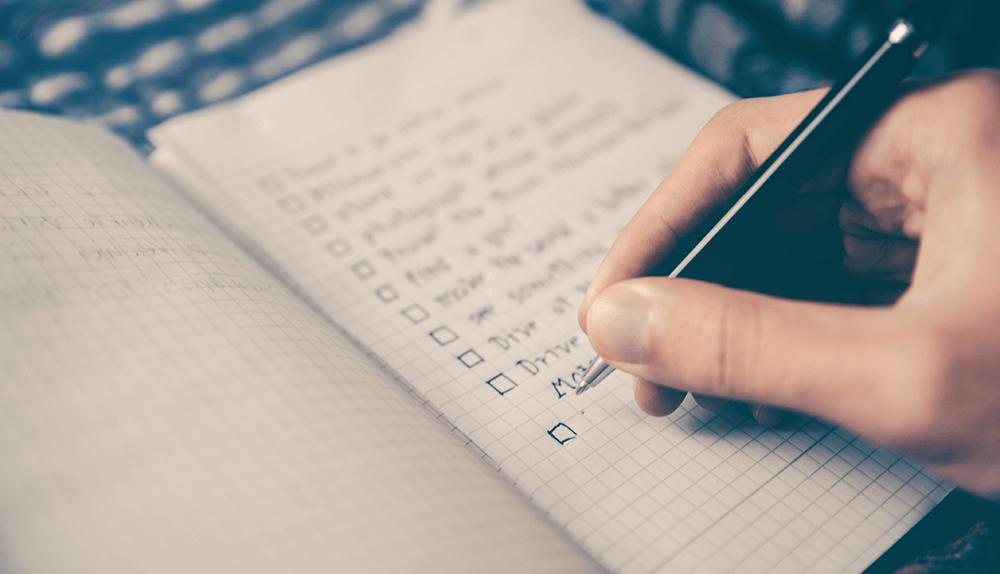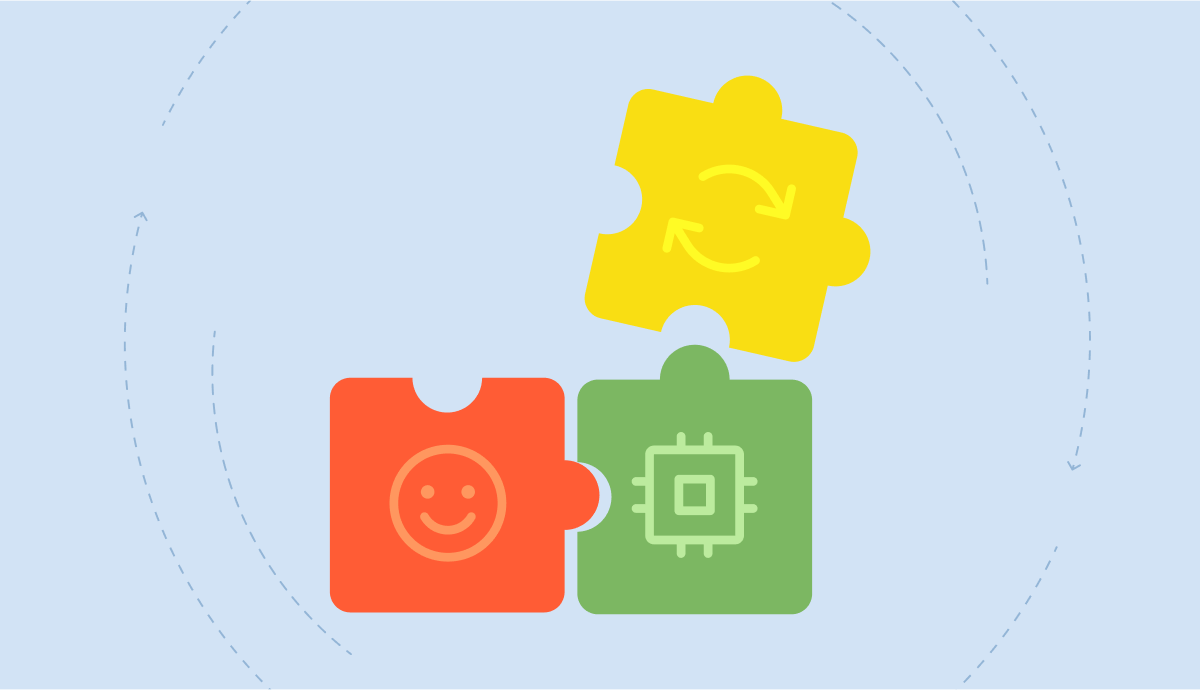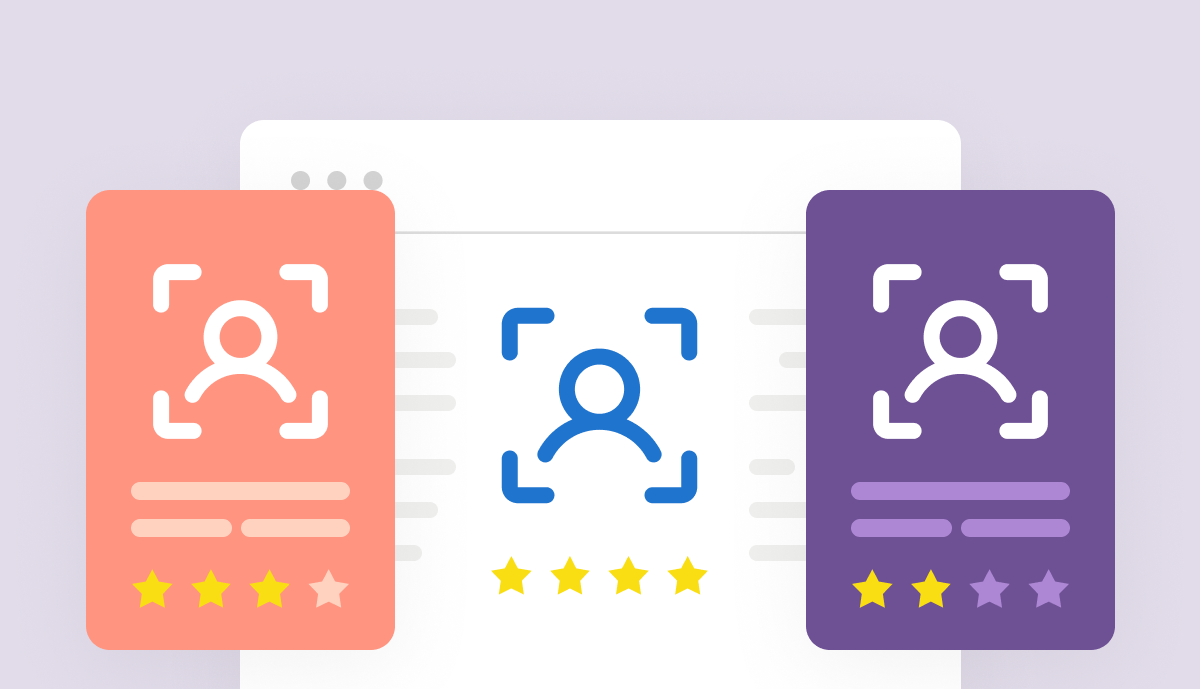Last updated September 12, 2023
Every professional service firm wants to know about the differences between PSA vs ERP software. The reason is that both professional services automation (PSA) and enterprise resource planning (ERP) tools are powerful. Firms can use either piece of project management software to complete projects and satisfy clients.
However, every professional service firm has varying factors: size, people, goals, needs, and budgets. This begs the question: How do you know you’re making the right choice when it comes to adopting new software? Will it meet your firm’s needs and increase overall productivity? Can it help you deliver more projects on time and on budget?
In this blog, we’re going to cover everything you need to know about ERP vs PSA software to give you the vital information needed to make an informed decision.
What is Enterprise Resource Planning (ERP) Software?
ERP stands for enterprise resource planning and, as the name suggests, ERP software is a business management solution designed to allow enterprises to plan and manage resources. These resources can be financial, human, or natural resources or some combination of these.
ERP software helps to streamline business and improve productivity by serving as a central source of data for all departmental processes, enterprise-wide. The goal of an ERP system is to help companies run more efficiently by reducing manual tasks, automating processes, creating better visibility into data across multiple departments (including financials), and improving customer service with better communication among internal and external teams.
Do professional services firms benefit from ERP features?
While ERP software is accompanied by a significant amount of capabilities on both the macro and micro level, it’s not typically the first choice for professional services organizations. The reasoning for this is that, from a focus perspective, ERP software solutions were built with manufacturing, supply chain, and inventory in mind. They weren’t necessarily purpose-built to control the time and expense entry and management inherent in a people-centric delivery organization.
The feature list and streamlining functionality, however, does still result in a large variety of benefits, especially if you’re aspiring to be a Fortune 500 company or a massive professional services organization. ERP solutions support significant scalability, can standardize business processes and bring improved and effective reporting and visibility.
What industries/companies use ERP software?
A sample of industries that benefit from ERP implementation include manufacturing, education, healthcare, retail, and construction. For instance, the construction industry chooses ERP software because of its capability to use data from various construction processes such as contract management, accounting, HR, and equipment management. If a construction firm has a massive project, it can use ERP software to manage equipment resources, send invoices, monitor the ongoing costs, and compare it to the budget.
What Are the Disadvantages of ERP Software?
- Cost Prohibitive – Small and mid-sized business ERP costs can easily go upwards of hundreds of thousands of dollars depending on the level of customizations required, implementation and deployment strategies, training, user count, and ongoing maintenance.
- Long Implementation Times – According to some estimates, the average ERP implementation can take anywhere from 6 months to 2 years, even smaller companies may find timelines extending as customization and requirements expand.
- Requires Deep Customization – Implementation teams within the organization will likely need extensive technical and product knowledge in order to customize the system to fit the organization’s initial and ongoing needs.
- Not Specialized for Professional Services – ERP solutions were initially built with manufacturing, supply chain, and inventory in mind, not necessarily purpose-built to manage the nuances of people, projects, and time.
What is Professional Services Automation Software?
Now that we’ve looked at ERP vs CRM, what is PSA software? PSA software, which stands for professional services automation, is a solution designed for professional services organizations that tracks your business processes and helps you make better business decisions. It combines the often separate systems and tools for time tracking, project management, resource management, invoice processing, and business intelligence into one automated delivery platform.
PSA solutions are purpose-built for managing the nuances of the professional services industry. It provides a unified source of truth for the people, projects, and finances within an organization, with all core operational data in one place. There are four sub-categories of a PSA: project accounting, resource scheduling, project management, and advanced analytics. A significant benefit is that you get a project accounting sub-ledger that scales your current accounting technology while providing project-level financial analysis.
Why would I want a PSA system?
A PSA solution can help you to streamline your firm and improve operational efficiency. How? This type of software gives you easy-to-comprehend real-time data (including project status, employee performance, financial metrics, expenses, time, and more) that can be accessed by your entire organization (or those you choose to view). This kind of transparency allows firm leaders and managers to spot and address operational inefficiencies in real time.
The impact that a PSA solution can have on the performance of a professional services organization is evident in studies performed by SPI Research (Service Performance Insight), a global research, consulting, and training organization dedicated to helping professional services organizations improve productivity and profit.
In its Professional Services Maturity Benchmark, it notes that services organizations using a PSA versus not using a PSA have 36% higher year-over year change in revenue, 11% more billable utilization, 6% more revenue per consultant, and 13% higher profit margin. The research indicates that even organizations with as few as 20 employees can reap the benefits of a PSA tool and that PSA solutions were used by 85% of the top-performing service firms in their survey.
The downside is that not all PSA applications are created equal or represent the same thing. For instance, there are point solutions that are specific for individual business problems (time tracking software, expense tracking software, project management tools), project collaboration PSAs (focused on project management), operational-focused PSAs (performance and KPI-driven), and single platform or enterprise solutions (all-in-one vendors such as Oracle or SalesForce and designed for large enterprises). As a result, the landscape is a bit blurry.
PSA systems, however, support sustainable growth that is derived from a balance of differentiated service delivery coupled with operational efficiency. If your organization is out of balance, you get a “leaky bucket” that stifles your growth potential. PSA software helps teams deliver quality work AND fully optimize business operations. Real-time data visibility that extends into forecasts, and access to information that flows across departments, allows services teams to make quick, fact-based decisions.
What industries/companies use professional services automation?
As the name suggests, professional service firms are PSA software’s biggest fans. This type of software is ideal for accounting, engineering, architecture, marketing & creative, IT services, legal, government contracting, and consulting businesses.
What Are the Benefits of PSA Software?
- Project Accounting Subledger – Purpose-built project accounting subledger seamlessly integrates with existing financial systems while extending the lifespan of your general ledger.
- Fast Deployment – Generally designed to be easily configurable, quickly integrated and readily learned by employees who will use it. According to G2.com, the average PSA implementation goes live in 4.08 months or less with BigTime.
- Low Implementation Cost – PSA end-user surveys have shown a breakeven time of well under a one-year period, with SPI Research’s recent study noting, “These systems pay for themselves with substantially higher consultant revenue yields, better project margins and more bottom-line EBITDA profit.”
- Extends the Capability of Accounting Systems – Drive considerable business growth by extending the useful life of your accounting technology instead of replacing the total system.
- Unifies People, Projects, and Financial Data – It is the only software specifically designed to help delivery organizations operate more efficiently, establishing a unified source of truth and visibility throughout the organization.
- Drives Performance and Growth – 85% of top-performing service firms use a PSA system, with SPI Research indicating that firms should consider it once they have 20 or more employees.
What Are the Disadvantages of PSA Software?
- Not All PSAs Are Created Equal – The landscape is noisy and ranges from point solutions and project collaboration PSAs to operational-focused PSAs and single platform or enterprise solutions.
- Needs to Be Configured and Implemented – Organizations will need a strategy for what will be required to integrate into other applications within your unique technology ecosystem.
- Requires Disciplined People, Process and Technology Approach – You’ll need a culture that supports the right combination of systems and processes to provide the human part of your business with the tools needed to do their jobs and meet expectations.

PSA vs. ERP Software: A Side-By-Side Comparison
For a closer look at the differences between the two pieces of software, let’s take a look at the comparison chart below. Depending on your firm’s needs, the chart can easily point you to one of the two solutions.
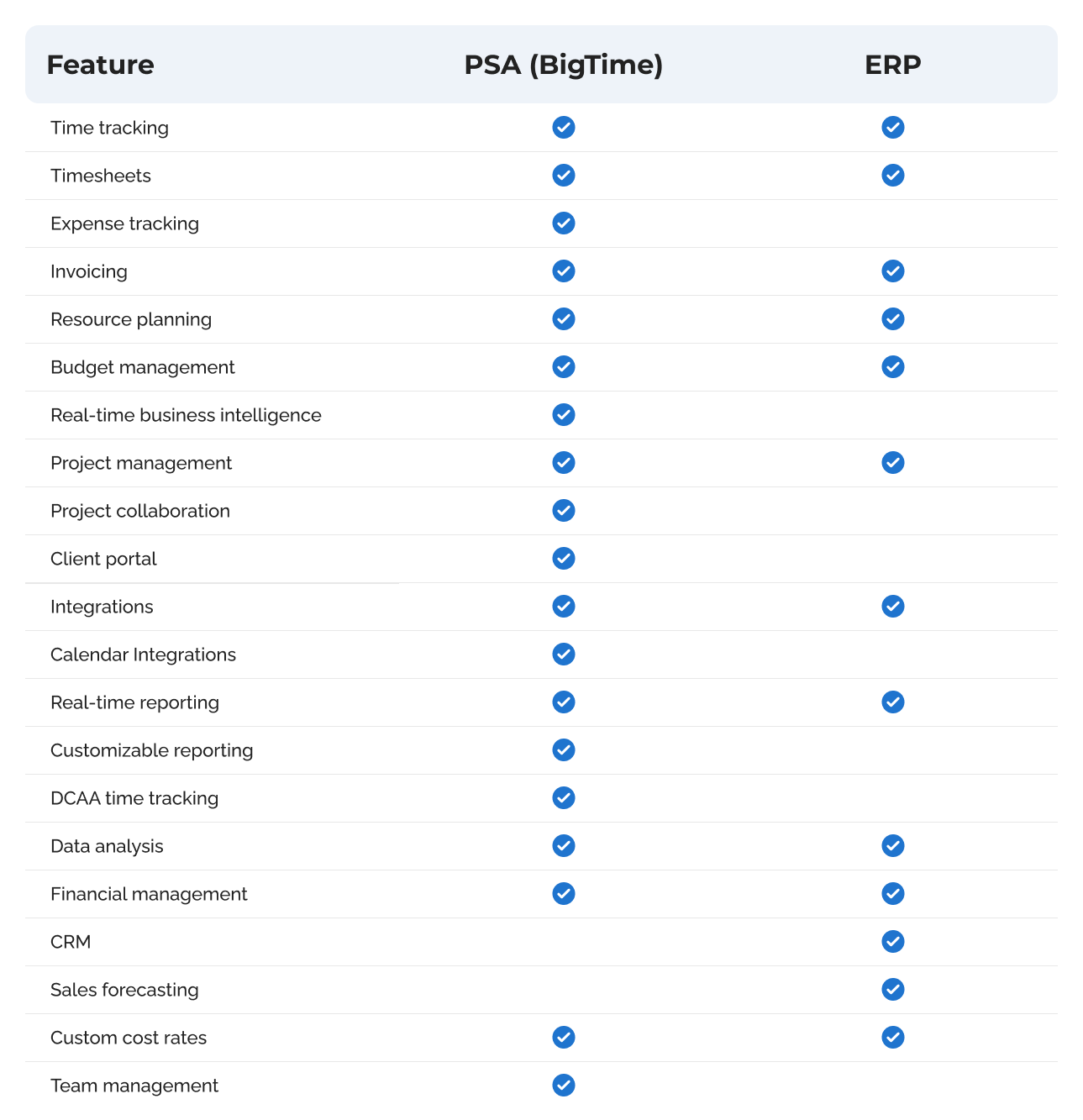
ERP vs PSA: Selecting the Best Option for Your Organization
In order to select the best option for your services business when it comes to ERP vs PSA, it’s important to know what all of your options are, what problems you’re looking to solve, and how your available options will help you achieve your future goals.
Regardless of what you finally choose, here are some things to consider when choosing between ERP vs PSA:
Your Goals: What are your company’s current and future goals, and what are the hurdles that stand in the way of achieving those goals? Once your pain points and goals are clearly articulated, you’ll be in a better position to evaluate your software options and identify the best solution to support the objectives of your service organization now and in the future.
Your Team: Is it large or small? Do you have people with different skill sets who will be using the software? How disciplined are they when it comes to process-based approaches? Will there be resistance to a large-scale, complex implementation? Is leadership strong enough to lead the process from implementation through execution, with the ability to shift the culture as needed depending on the breadth of the software?
Your Budget: How much money do you have available for purchasing software and funding a subscription service? Consider what features are must-haves and which ones would be nice-to-haves. In some cases, you might be spending more for added features that you might not use; others, you might be spending less but finding yourself with your initial issues unresolved due to restricted functionality. And consider the ongoing effort to support the solution you choose, factor in not just time spent by dedicated support staff, but also the impact on billable resources using the system.
Your Industry: What industry are you in and how does this affect the type of data you need to collect and the professional services KPIs you need to focus on to ensure the successful delivery of your projects? And will your business model need to change or adapt to factors in your industry? Whether choosing ERP vs PSA, the investment is substantial enough that you’ll want to avoid replacing it in the future. So be sure your solution scales and grows with your organization.
PSA or ERP: Still Not Sure?
We know that was a lot of information. Let us walk you through it and figure out what’s best for you and your company. To see how BigTime can work for your business, sign up for a demo today.

PSA vs. ERP: Frequently Asked Questions
Pressed for time? Here’s a crash course on the PSA/ERP software debate.
What is ERP Software?
Enterprise Resource Planning software provides a suite of solutions that help link and optimize multiple facets of a business together. In other words, it’s a software system that both automates and manages business processes for better efficiency.
Who uses PSA or ERP software?
The most common users of ERP software are those in the manufacturing, education, or construction industries. PSA software is targeted more towards those in professional services such as architecture, engineering, accounting, or general consulting.
What are the main differences between the two pieces of software?
Those using ERP software do so to get a unified look at the state of their company and its projects. However, additional details within each project might not be available due to a lack of features.
With PSA software like BigTime, firms can still get that wide-angle view of their business while also gathering data such as resources and billing of each project. With included reporting features, that data can be analyzed to find more efficiency and deliver projects on time and on budget.
What’s the difference between ERP and PSA?
From a focus perspective, ERP software solutions were built with manufacturing, supply chain, and inventory in mind. They weren’t necessarily purpose-built to manage the time and expense entry and management inherent in a people-centric delivery organization the way a PSA system can.
What are the advantages of ERP software?
When combined with a PSA, ERP software is a very effective tool for larger companies with more complex needs. The advantages and benefits include:
- Flexible Modularity – Choose what elements you need to meet your organization’s goals.
- Scalability – Manage increases in projects, employees, customers, and data within the same system.
- Improved Reporting and Planning – Connect data from across the organization with enhanced reporting capabilities to allow you to proactively plan ahead versus just being reactive when an issue arises.
- Standardized and Automated Business Processes – Automation and standardization allows more work to be completed in less time, requiring the utilization of less resources and helping to cut costs.
Who are the primary users of ERP systems?
While ERP systems can be used by small- to medium-sized businesses, it is more commonly used for large, multi-department enterprises to streamline all operational processes through one system. The primary industry users of ERP systems include:
- Manufacturing
- Construction
- Healthcare
- Retail
- Government
- Finance
- Education